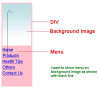<html>
<title>Asia Ghee Mills</title>
<style type="text/css">
#menu {float: left;
width:15%;height:400px;
background-color:pink;
padding:5px 5px 5px 5px;
font-size:15pt;color:green;font-family:arial;
margin-top:10px;margin-left:0px;
line-height:28px}
#menu img {width:100%;height:200px;}
a:link {color: blue; text-decoration: none;text-decoration:underline; }
a:visited {color: red; text-decoration: none; }
a:hover {color:blue; background:url("skyblue.bmp");text-decoration:underline;font-weight:bold}
</style>
<DIV id="menu"><img src="images4.jpg" alt=" ">
<A HREF="http://wwww.a.com">Home</a><br>
<A HREF="http://wwww.a.com">Products</a><br>
<A HREF="http://wwww.a.com">Health Tips</a><br>
<A HREF="http://wwww.a.com">Others</a><br>
<A HREF="http://wwww.a.com">Contact Us</a>
</DIV>
</body>
</html>The problem details is shown in attached image