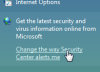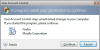I guess your folder view is set to Thumbnail view ....... change it to list view or some other view. That will hopefully solve this problem.
@Davelray: Its not the problem of infected files .... actually my same windows configuration in terms of essential softwares installed (dual XP OSes) can generate this kind of error separately ............ I mean if one windows XP starts crashing explorer.exe , other doesn't. And vice versa .......... its of a long experience of mine over 10s of multiple winXP installations. So its somewhat a problem not related to any file-infection but looks more like a problem of explorer.exe's capability of generating thumbnails (seems like corrupted).