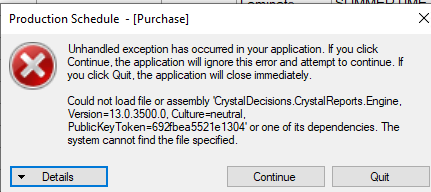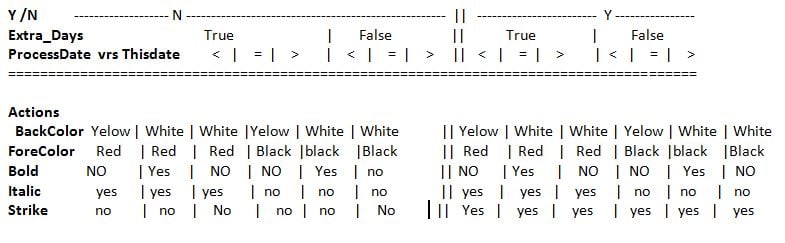I solved.
Instead of using add I used Insert, to insert the empty row.
rproffitt commented: Thank you for the update. Sorry if I was unclear but this bit us over a decade ago. +15
VIPER5646 25 Junior Poster in Training
rproffitt commented: Good move IMO. Avoid using language keywords as your own. Some may disagree. +10
VIPER5646 25 Junior Poster in Training
VIPER5646 25 Junior Poster in Training
VIPER5646 25 Junior Poster in Training
VIPER5646 25 Junior Poster in Training
VIPER5646 25 Junior Poster in Training