Already worked!
I just download MS Office Access Database Engine 2007 Version :)
https://www.microsoft.com/en-us/download/details.aspx?id=13255
Thanks!
Already worked!
I just download MS Office Access Database Engine 2007 Version :)
https://www.microsoft.com/en-us/download/details.aspx?id=13255
Thanks!
i want to combine multiple rows into a single row using DB2.
I have found this code, but I do not know how can i edit it>?
CREATE FUNCTION MySchema/MyUDF (
PARCol2 CHAR(5) )
RETURNS VARCHAR(1024)
LANGUAGE SQL
NOT DETERMINISTIC
READS SQL DATA
CALLED ON NULL INPUT
DISALLOW PARALLEL
BEGIN
DECLARE ReturnVal VARCHAR(1024) NOT NULL DEFAULT '';
FOR CsrC1 AS C1 CURSOR
FOR SELECT MyCol1
FROM MyTable
WHERE MyCol2 = ParCol2
DO SET ReturnVal = ReturnVal Concat CsrC1.MyCol1;
END FOR;
RETURN LTRIM(ReturnVal);
END ; and call it here
Select id, MyUDF(Name) as FruitsAvailable
From TableFoo
where id = 1 Thanks!
Hi Cereal!
Thanks for this one! I already retrieved the data I needed. Thank you so much! ^___^
Hi! I've found this code in the net that merges rows successfully. However, the data is being written in the last row of the merge rows. What I want is that it should be written on the first instead. This is the code:
Using gridBrush As Brush = New SolidBrush(Me.dgSM.GridColor), backColorBrush As Brush = New SolidBrush(e.CellStyle.BackColor)
Using gridLinePen As Pen = New Pen(gridBrush)
e.Graphics.FillRectangle(backColorBrush, e.CellBounds)
If intRow < dgSM.Rows.Count - 1 AndAlso dgSM.Rows(intRow + 1).Cells(7).Value.ToString() = e.Value.ToString() Then
e.Graphics.DrawLine(gridLinePen, e.CellBounds.Left, e.CellBounds.Bottom - 1, e.CellBounds.Right - 1, e.CellBounds.Bottom - 1)
e.Graphics.FillRectangle(backColorBrush, e.CellBounds)
End If
e.Graphics.DrawLine(gridLinePen, e.CellBounds.Right - 1, e.CellBounds.Top, e.CellBounds.Right - 1, e.CellBounds.Bottom)
e.Handled = True
End Using
End Using
This is the output:
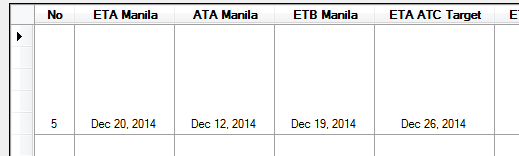
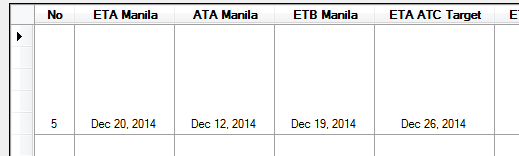
AS400 iSeries DB2 needs to be updated to version 6.xx.0800 and did the tweak!
Installer can be found here
http://www-03.ibm.com/systems/power/software/i/access/windows_sp.html
Problem solved!
this is the code for search button
if ($go == 'Go')
{
if ($searchText == '')
{
$buttonPress = 2;
echo "<script>alert('Please complete the information!')</script>";
}
else if ($searchText != '')
{
$result2 = mysql_query("SELECT * FROM sec_ph WHERE phType LIKE '%$searchText%' OR phCustomer LIKE '%$searchText%' ") or die(mysql_error());
$resultRow2 = mysql_num_rows($result2);
if ($resultRow2 == '0')
{
$buttonPress = 2;
echo "<script>alert('No Matches Found!')</script>";
}
else if ($resultRow2 != '0')
{
$buttonPress = 1;
echo "<center><form action = 'http://10.237.102.158/Problem_History/' method = 'post'>";
echo "Search: <input type = 'text' name = 'searchText' size = 30> ";
echo "<input type = 'submit' name = 'go' value = 'Go'></form></center>";
$result3 = mysql_query("SELECT * FROM sec_ph WHERE phType LIKE '%$searchText%' OR phCustomer LIKE '%$searchText%' ORDER BY phStatus")
or die(mysql_error());
echo "<center>";
$pagenumSearch = $_GET["pagenumSearch"];
//This checks to see if there is a page number. If not, it will set it to page 1
if (!(isset($pagenumSearch)))
{
$pagenumSearch = 1;
}
$rows = mysql_num_rows($result3); //Here we count the number of results
$page_rows = 5; //This is the number of results displayed per page
$last = ceil($rows/$page_rows); //This tells us the page number of our last page
if ($pagenumSearch < 1) //this makes sure the page number isn't below one, or more than our maximum pages
{
$pagenumSearch = 1;
}
elseif ($pagenumSearch > $last)
{
$pagenumSearch = $last;
}
//**********************************************TOTAL RECORD COUNT
$resultCount = mysql_query("SELECT COUNT(*) FROM sec_ph") or die(mysql_error());
$count = mysql_result($resultCount,0,0);
echo "<b></center>Total Record Count: </b> $count record(s)<br><br><center>";
//***********************************************SEARCH RESULTS
echo "<u><center><b>Search …