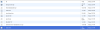**Despite how long this looks, I know it is very simple, I just added lots of details, but I know the issues was super easy the last time I dealt with it a year ago, I just forgot how I fixed it. I think Ezzreal (moderator on here) showed me how to do it)
SO, I am trying to refigure out to have an applet pop-up on a page.
site: http://dawnofvengeance.com/testchat/ (oh, and why is there a java box on the index page? it should only be a pop-up) EDIT: just realized that box shows up on the link below as well...weird
I have an applet that already works here http://dawnofvengeance.com/applications/
The only difference, is that I posted that one like a year ago and I forgot how, AND with this new one I am using a third-party jar, I am not sure if that matters or not.
the 3rd party JAR I am using is from selenium for WebDriver.
Here is my setup... (again, I am not sure what is exactly all going as far as specifying the JAR's within the HTML below).
If you run the page, it says there is some sort of error with the selenium JAR.
note: the selenium jar is in this folder as well as in the lib folder, because I am not sure where it goes. I got the launch.jar, launch.html, and IGCTestApplication.jar all from the dist after doing Clean and Build, the application is setup for Web...so I must just have something wrong in the HTML
HTML pages:
index.html
<html>
<HEAD>
<title>
RuneScape StatApp - V0.2.0
</title>
<SCRIPT LANGUAGE="JavaScript">
<!-- Idea by: Nic Wolfe -->
<!-- This script and many more are available free online at -->
<!-- The JavaScript Source!! http://javascript.internet.com -->
<!-- Begin
function popUp(URL) {
day = new Date();
id = day.getTime();
eval("page" + id + " = window.open(URL, '" + id + "', 'toolbar=0,scrollbars=0,location=0,statusbar=0,menubar=0,resizable=0,width=613,height=481,left = 499.5,top = 221');");
}
// End -->
</script>
<HEAD>
<h1><font color="#FFFFFF">Make sure to disable your pop-up blocker; if applet is blocked by browser, just allow pop-ups on this site then reload the page to start the applet again</font></h1>
<BODY onLoad="javascript:popUp('http://www.dawnofvengeance.com/testchat/launch.html')">
<body bgcolor="#000000">
<h3><font color="#FF0000">once applet shows up, you may exit this page.
Thank you!
-Austin</font></h3>
<p><p>
<h4><font color="#FFFFFF">Please report any bugs to Run You Camper on the IGC forum page, or just click <a href="http://www.igcgamers.com/forum/ucp.php?i=pm&mode=compose&u=18216">here</a></font></h4>
<!-- Script Size: 0.73 KB -->
<applet code="com.dawnofvengeance" archive="IGCChatApplication.jar"/>
</html>
launch.html
<!DOCTYPE HTML PUBLIC "-//W3C//DTD HTML 4.01 Transitional//EN">
<!-- ########################## IMPORTANT NOTE ############################ -->
<!-- This preview HTML page will work only with JDK 6 update 10 and higher! -->
<!-- ###################################################################### -->
<html>
<head>
<title>Test page for launching the applet via JNLP</title>
</head>
<body>
<h3>Test page for launching the applet via JNLP</h3>
<script src="http://java.com/js/deployJava.js"></script>
<script>
var attributes = {
code: "mypackage.RunescapeStatsApplet",
archive: "IGCChatApplication.jar, lib/selenium-server-standalone-2.9.0.jar",
width: 900,
height: 900
};
var parameters = {jnlp_href:"launch.jnlp"}; <!-- Applet Parameters -->
var version = "1.5"; <!-- Required Java Version -->
deployJava.runApplet(attributes, parameters, version);
</script>
<!-- Or use the following applet element to launch the applet using jnlp_href -->
<!--
<applet width="900" height="900">
<param name="jnlp_href" value="launch.jnlp"/>
</applet>
-->
</body>
</html>
tester.html
<html>
<HEAD>
<SCRIPT LANGUAGE="JavaScript">
<!-- Idea by: Nic Wolfe -->
<!-- This script and many more are available free online at -->
<!-- The JavaScript Source!! http://javascript.internet.com -->
<!-- Begin
function popUp(URL) {
day = new Date();
id = day.getTime();
eval("page" + id + " = window.open(URL, '" + id + "', 'toolbar=0,scrollbars=0,location=0,statusbar=1,menubar=0,resizable=0,width=615,height=483,left = 332.5,top = 270.5');");
}
// End -->
</script>
</head>
<BODY onLoad="javascript:popUp('http://www.dawnofvengeance.com/testchat/launch.html')">
</html>I am sure you guys can figure out where the JAR's go,
Thanks!
-Austin