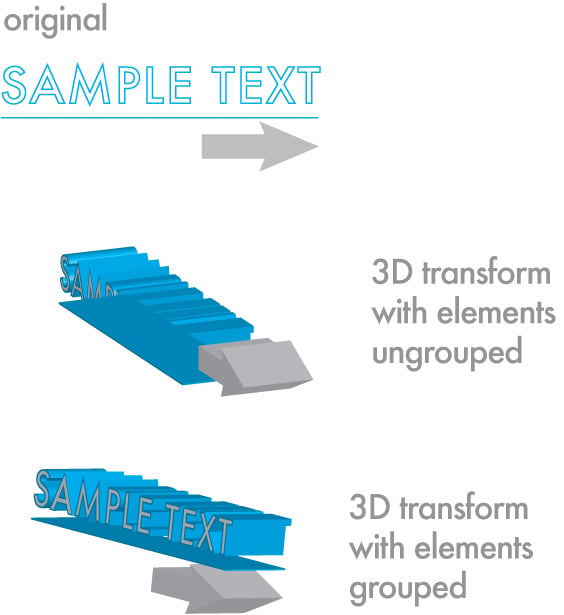I am making a logo in illustrator its a mix of text and symbols. I used two arrows from the swatches got the basic layout for the logo. When I go to add effects it looks very bad because I cannot get the text and the symbols to group and join as one. I would like to do this in a way so that everything looks like its one big image. I have tried tracing it using the pen tool and going over everything an got another problem.The problem I am having is that when I apply the 3d filter and apply an illumination to the logo it becomes very grainy. I don't know what to do.
minimogul 1 Light Poster
macgurl70 9 Junior Poster
minimogul commented: Thanks for all of your help forgot to give you points :) +1
minimogul 1 Light Poster
macgurl70 9 Junior Poster
logoonlinepros -6 Junior Poster Banned
minimogul 1 Light Poster
Be a part of the DaniWeb community
We're a friendly, industry-focused community of developers, IT pros, digital marketers, and technology enthusiasts meeting, networking, learning, and sharing knowledge.