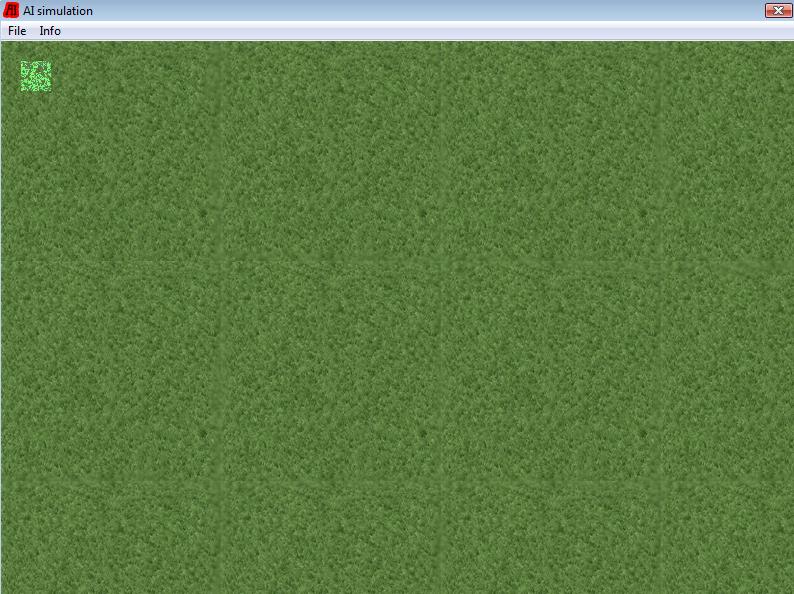Hi, I tried creating multiple bitmaps on top of each other but cant seem to get the result i want: currently i have one bitmap that is the background and another bitmap that is supposed to be an animal and will be on top of the background.
this is my WM_PAINT
case WM_PAINT:
{
BITMAP bm;
PAINTSTRUCT ps;
HDC hdc = BeginPaint(hwnd, &ps);
HDC hdcMem = CreateCompatibleDC(hdc);
HBITMAP hbmOld = (HBITMAP)SelectObject(hdcMem, g_hbmGround);
GetObject(g_hbmGround, sizeof(bm), &bm);
BitBlt(hdc, 0, 0, bm.bmWidth, bm.bmHeight, hdcMem, 0, 0, MERGECOPY);
GetObject(g_hbmRed, sizeof(bm), &bm);
BitBlt(hdc, 20,20, bm.bmWidth, bm.bmHeight, hdcMem, 0, 0, SRCPAINT);
SelectObject(hdcMem, hbmOld);
DeleteDC(hdcMem);
}
break;i attach a screeny as my current result.