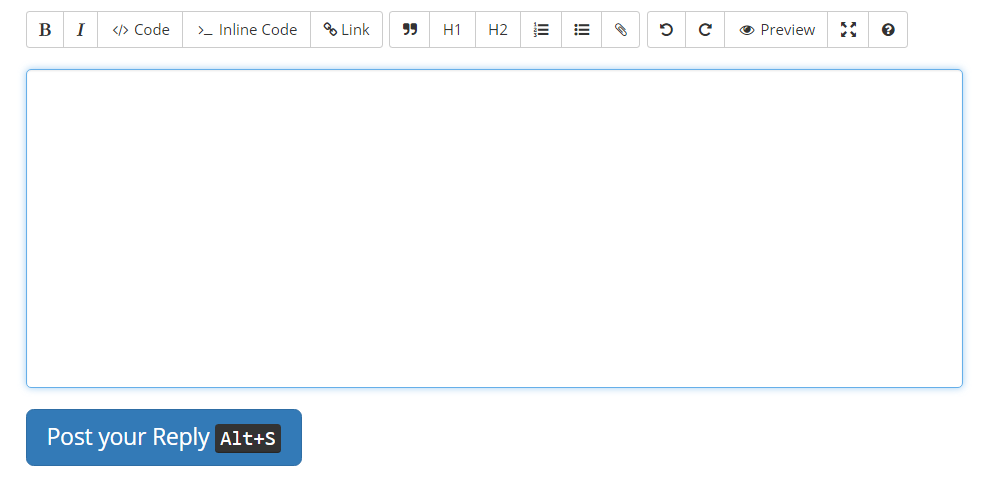Today I wanted to post an example , I realized that I didn't had buttons to insert code or to define code lines. I had to read https://www.daniweb.com/welcome/syntax and then make several attempts to insert code. One thing that it would be done in few milliseconds if I had a btn to add code or to define it , it took me more than a minute , why ? Do you try to make users stop sending code examples ?
Let me be clear: GRRRRRRRRRRRRRRRRRRRRRRRRRRRRR
When posting code, begin a line with 4 spaces in a row (or one tab), preceded by a blank line. 4+ spaces or tabs may not be used anywhere else.