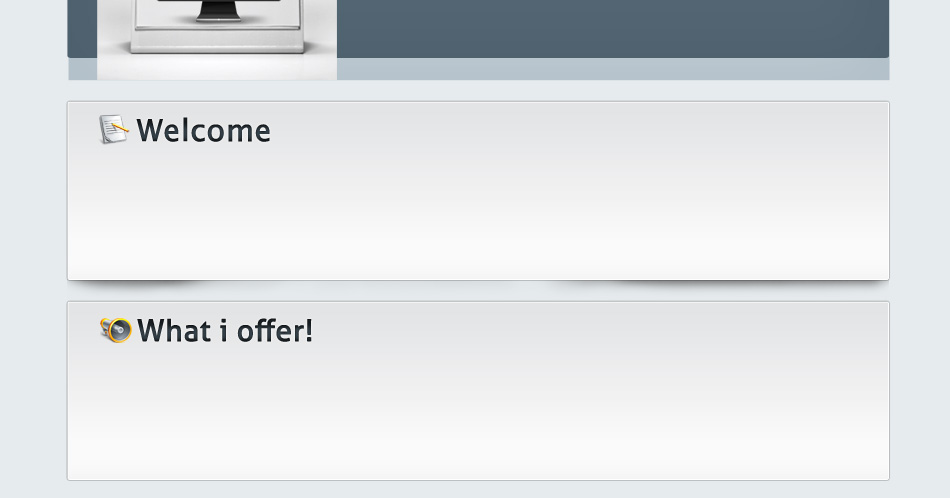i am trying to make a css content box with left right and middle images, i am failing as i cant use that content box twice in one page, if i use it twice, then it shows no spacing between two boxes..........Plz give me good idea to make a content box with borders and shading and tell me the easy way to slice the image i have made. here is the html code for it.
<body>
<div id="wrapper">
<div id="logo">
<p><img src="images/logo.png" width="251" height="81" alt="logo" /><span id="phone"><img src="images/comments.png" width="38" height="38" alt="call" /> Call us @ 301-366-5411</span></p>
</div>
<div id="header">
<div id="navigation"></div>
</div> <!--head closing div-->
<div id="leftcolumn">
<div id="content_top"></div>
<div id="content_center"></div>
<div id="content_butt"></div>
<!-- second work info starts from heree-->
<p> </p>
</div>
<br />
<Br />
<div id="footer">
<p align="center" class="p1">Copyrights all reserved 2009 © CAPITAL AIR QUALITY CONTROL LLC</p>
<p class="p1" align="center">
<a href="index.html" target="_self">Home</a> |
<a href="#" target="_self">Services</a> |
<a href="#" target="_self">Latest Jobs</a> |
<a href="#" target="_self">Contact Us</a>
</p>
</div>
</div> <!--wrapper div-->
</body>
</html>and the css code is here
* { padding: 0; margin: 0; }
body {
font-family: Verdana, Arial, Helvetica, sans-serif;
font-size: 13px;
color:#333;
background-color:#CCC;
background-image:url(Patterns/mainback.jpg);
}
p {
padding: 10px;
}
#wrapper {
margin: 0 auto;
width:823px;
background-color:#FEFEFE;
}
#content {
float: left;
color: #333;
background: #FFFFFF;
height: 450px;
width: 35%;
display: inline;
}
#header {
color: #333;
width: 100%;
/* float: left;*/
height: 260px;
background: #6B6659;
background-image:url(images/header.jpg);
}
#logo {
padding: 0 0px 0 0px;
margin-top:0px;
background-color:#FEFEFE;
height:90px;
}
#footer {
width: 100%;
height: 140px;
clear: both;
color: #333;
background: #88A904;
background-image:url(images/footer.png);
background-repeat:repeat;
}
#navigation {
width: 606px;
height: 75px;
float:right;
margin-top:-15px;
margin-left:0px;
margin-right:0px;
}
#leftcolumn {
color: #333;
background: #FEFEFE;
height:100%;
}
.content_box1{
margin-top:150px;
}
#content_top{
background-image:url(images/boxleft.png);
background-position:left;
background-repeat:no-repeat;
width:5px;
height:181px;
float:left;
}
#content_center{
background-image:url(images/box.png);
background-repeat:repeat-x;
width:813px;
height:181px;
float:left;
}
#content_butt{
background-image:url(images/boxright.png);
background-position:right;
background-repeat:no-repeat;
width:5px;
height:181px;
float:right;
}please help me