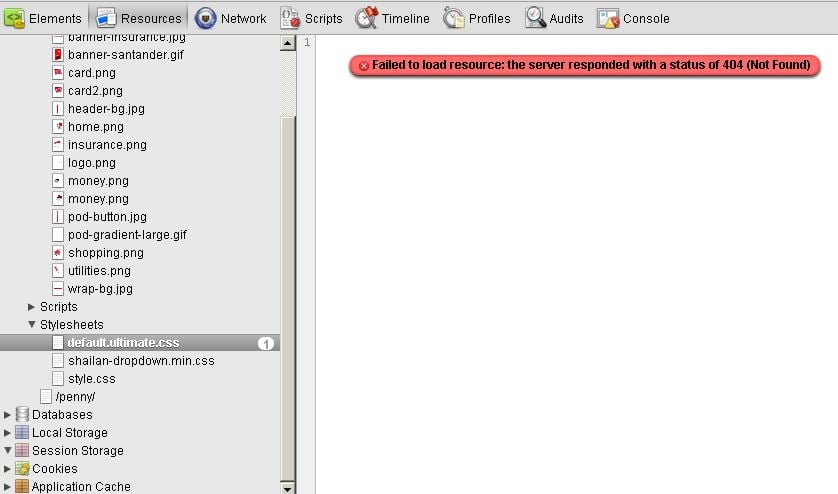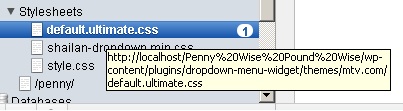Hi everyone,
I'm having some trouble with my drop down menu not showing up.
I've attached a screenshot in my browser showing what it does and should look like. However, the client I'm working for has sent me back screenshots from his browsers showing it isn't working correctly. I've also attached this so you can see for yourself.
The website is stored here. Any ideas? What do you see when you visit this? Might it just be a problem on his side?
www.websiteacademy.net/penny
Thanks in advance.