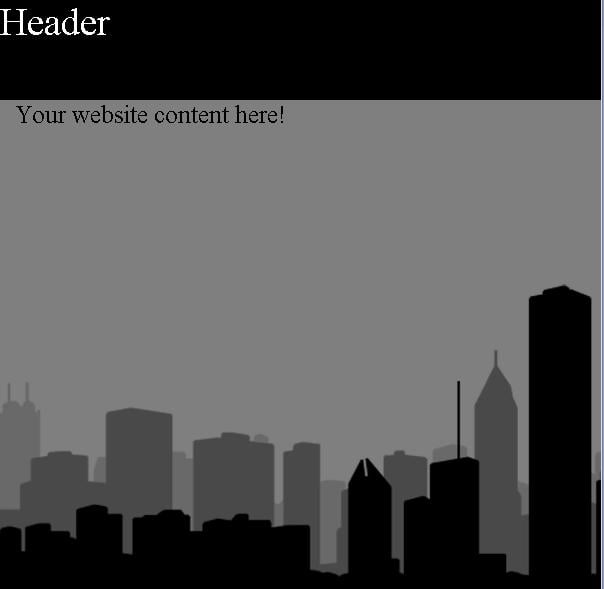Hello,
So I've managed to get the footer to stick, at long last, but now if you are on 100% or above and scroll down the footer decides to not actually stick anymore. I believe this to be the case for all browsers, and I need a fix to this as obviously 100% is the default.
style.css
body {
background-color:#000000;
}
a,a:visited {
text-decoration: none;
color: #fff;
}
a:hover {
color: #ff9000;
}
.content {
width: 1020px;
height: 860px;
background-color: #282828;
border-radius: 20px;
-moz-border-radius: 20px;
-webkit-border-radius: 20px;
margin-bottom: 20px;
margin-left: 50px;
text-align: center;
}
.line {
width: 1020px;
height: 60px;
font-size: 15px;
margin-left: auto;
margin-right: auto;
border-bottom: 2px outset #000;
}
#footer {
background: url(/images/footer.png) repeat-x top center;
width: 100%;
padding-top: 120px;
padding-bottom: 150px;
position: absolute;
bottom: 0%;
}
#footer .container {
margin: 0 auto;
width: 940px;
}
The website, again, is teamshift.co.uk. I had a look through the books, I've had a look online but no luck with this.