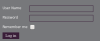Is there some standard trick to styling labels and checkboxes so they appear consistently in all browsers? The attatched pic with the label obscured by overlapping checkbox is what I get with Chrome and Safari for Windows. The other attatched pic is what I see in Firefox, IE and Opera.
This is the code for the HTML:
<div class="login-fields">
<label for="remember" id="remember-lbl">Remember me</label>
<input type="checkbox" alt="Remember me" value="yes" class="inputbox" name="remember" id="remember">
</div>
The only css is this:
.login-fields label, .contact-form label {
float: left;
width: 8em;
}