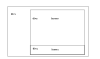hi,
Wishes.
This is part of code i would like to work it out.
<div >
<div id="titDiv"><?php echo $params->get('title');?></div>
<div id="layer0" style="position: absolute; border: 1px; width: 200; height: 460></div>
<div id="Layer1" style="position:relative; width:136px; height:177px; z-index:1; left: 0px; top: 0px;"><img src="http://127.0.0.1/images/overlay.gif" width="630" height="35">
</div>I want layer 1 at the bottom of the layer0 div , and also always relative to layer0. If we minimize the window or change the size of the layer0 div, layer1 should be relative to the change always not like abosute.
Anyone have any idea in this regard how to do it. I am gonna mad with these DIV's..
I request experts help with this ... :(
regards
Harish