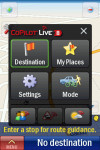CoPilot Live 8 Mobile Navigation on the iPhone has been a runaway success at the App Store, consistently keeping ahead of its TomTom rival in the 'top grossing' app charts at least in the UK Store. It arrived first and costs half as much as the TomTom app, but is it better?
If you had asked me that question a month ago then the answer would have been a resounding no. Extensive testing showed up huge problems in keeping a GPS lock and the app even refused to start half the time I wanted it to. But then, just as I was about to post a truly damning review, something happened: a brand new update appeared at the App Store, promising to fix the problems.
I've now driven nearly 1000 miles with CoPilot on the iPhone, and can report whether the promise has been fulfilled.
After much complaint, the truly awful CoPilot keyboard has been replaced by the app making use of the proper QWERTY iPhone keyboard instead. Although this might seem like a little thing to those of you who never used it, believe me the previous keyboard was a non-QWERTY atrocity that made any attempt at data entry (like inputting a destination address for example) into a time consuming, fiddly, nightmare of epic proportions. So well done to ALK for listening to its users and replacing that, it makes getting to a destination that little bit quicker and, really, isn't that the whole point of a satnav? Oh, and talking of little things that make a difference, you can now turn off those annoying 'beeps' when pressing any of the on-screen configuration buttons!
ALK has also updated the integration with the iPhone contacts book, and this does actually seem to work now. It had no trouble at all in finding every single one of my contacts when asked and plotting a route directly to them. Like the QWERTY keyboard, this improvement now puts CoPilot on an equal footing with arch-rival TomTom (see my TomTom for iPhone review here) as far as this functionality goes. CoPilot also now has the ability to properly and reliably recall your destination after you take an incoming phone call, something that TomTom has been doing well since the first release.
Unfortunately, although the update promises an "improved GPS performance in walking mode" as well as more general "GPS reliability improvements" I am afraid that my testing proved to be something of a hit and miss experience. For sure one area which has seen a major improvement, in fact changed beyond all recognition compared to my experience of CoPilot before the upgrade, is that of start up and time to locate. Beforehand, I would find myself finding something else to do while the app tried to get past the starting flash screen. Unless it was a cloudless day it would often actually refuse to go any further at all, one assumes because it was waiting to lock on to a GPS signal.
Now, however, not only does CoPilot start up very quickly indeed, and grab my location within a few seconds, but it can perform this trick indoors with the curtains closed. I am assuming that it gets a little help from the mobile network signal, but that is pure guesswork on my behalf.
On the road things are also vastly improved, with CoPilot now being able to accurately keep up with my movements (most of the time) and the stuttering performance of old has gone. I was impressed that the GPS now has no problems keeping a lock even in very bad weather conditions such as heavy rain and thick cloud.
So why the use of 'unfortunately' when I introduced the subject of GPS then? Well that comes back to the 'most of the time' reference just now. Where CoPilot let me down was when I was driving very slowly, you know, as you do when traffic is really heavy in town. If your speed drops down below 5 miles per hour then CoPilot assumes you have stopped and so the tracking pointer turns back into the annoying red puck and just sits there while you continue to slowly move forward.
Of course, this means that if you are in a long queue of slow moving traffic then CoPilot does not bother to tell you that you needed to take the next left because it thinks you are stationary.
But it seems this is not a bug, but a feature. Other users have complained about this behaviour and have been told that it is a deliberate 'dead reckoning system' designed so as not to spin the map when you are stationary at a traffic light. The position simply does not get updated if you are driving at less than 5 miles per hour.
Sorry, but I just don't get this. Mainly due to the fact that TomTom and other satnav systems manage to keep tabs on my position when I am stationary or crawling along and also manage to inform me that I need to turn even if I am moving at 4 miles per hour at the time. Guess what? I've never seen a satnav map spinning at traffic lights either!
Overall though, GPS performance was acceptable and managed to get me to my destinations. Eventually. Ah yes, which brings me to the mapping and route calculations bit. No matter which routing option I took, be that the quickest, the shortest or the most economic (nice feature that one, by the way) it steadfastly refused to take me on what I know to be the best route home from a number of locations.
To be brutally honest, some of the suggested routes were just downright bizarre. Either adding miles or minutes to a journey. Unlike the TomTom app with its IQ routes feature which, on the 1 out of 10 times tried taking me on an unintelligently routed journey, would get the hint pretty quickly and re-route me where I expected to be going, CoPilot just kept trying to get me to turn around and get back on the wrong route.
OK, I appreciate that a satnav is not intended to be used when you know where you are going and CoPilot certainly managed to get me where I wanted to go every time, but using one on known routes is a good measure of how the machine thinks during a review test and I have to say I was somewhat disappointed with CoPilot.
This disappointment was carried into usage despite the update notes telling me that a number of additional "stability/performance improvements" had been made. Perhaps I was not looking in the right places, but my application displayed some buggy behaviour such as the route progress bar sticking halfway and refusing to budge. I also saw this message more than once "Error: CoPilot failed to find a valid route to your destination" which surprised me as I had reached my destination at the time. It seems to be a bug associated with the display of the hugely annoying "would you like to return to your trip's origin' message that is shown when you arrive somewhere (why would I want to go back, I've literally only just arrived!) as this triggers the appearance of the FAIL message for me.
Please, don't get the impression that I hated everything about CoPilot on the iPhone, I really didn't. In fact there are some features which I really loved. The 'Live Services' which are starting to appear for example. At the time of testing I could get a live weather report for my local vicinity, at my destination or for any city I wanted to key in. The weather data, provided by AccuWeather.com, seemed to be pretty accurate whenever I looked at it. The roadside assistance button was also active, one click showing your location both in terms of address and lat/long coordinates (and a mapping display option) meaning that the emergency services or your recovery service will be able to find you without hassle. If you belong to the AA, even better, as there's a big 'call' button to enable one click access to the breakdown call centre. Oh, and the speed camera detection database is pretty good, giving a nice clear warning as you approach one.
There's no live traffic information yet though, but I am told that this will be available "via in-app purchase... towards the end of this month or early November". The App Store approval process is being blamed for there not being an exact date that this will become available, which is fair enough. I was unable to get any idea of pricing for the Live Traffic service before publication of this review. As soon as I know I will post the pricing as a comment.
The user interface was something of a mixed blessing as far as I was concerned. I like the big and easy to click buttons, dividing the screen into six squares. I like the destination setting options of address (including full seven digit postcode on the UK and Ireland maps I was using), points of interest, iPhone contact, intersection, coordinates (unlikely to ever use this but I guess it's nice to know it is there if I did need it) and finally the ability to pick somewhere right off a map. Oh, there's a favourites option in the 'My Places' section of course where you can allocate a home and work address to big buttons along with recent destinations and other favourite trips. Hitting the Quick Stop button lets you quickly find a petrol station, restaurant, hotel or garage for vehicle repair and hitting the Save Current Location buttons does just that.
What I don't like about the interface is the actual mapping screen itself. The lack of an auto-zooming feature means that it is not as easy to see where you are going compared to the TomTom application, and the information bar is far less informative no matter how you configure it. The bottom line, during hours of real-world driving on test here, is that the CoPilot screen just does not offer the same clarity on the move as the TomTom. The roads are rendered smaller by default and I don't want to be tapping zoom buttons on the move!
Some of the voice instructions could also be better with CoPilot. Case in point, one junction I use regularly is an offset crossroads if that makes sense, so you need to turn left and then immediately turn right. TomTom tells me to turn left and then turn sharp right, whereas CoPilot directs me to turn left and completely ignores the turn right bit. If I were following the route it would take me in the wrong direction and then have to route me back, a detour of more than a mile!
I must also mention battery life and heat while comparing the two iPhone satnav apps. Both are, naturally enough, huge consumers of your iPhone power resources and an in-car power adaptor is essential. However, while the TomTom cost me 45% of battery capacity (as reported by my iPhone 3GS itself) over the course of one hour driving, the CoPilot cost me 60% in the same time. When it comes to heat, the iPhone gets quite warm after TomTom has been doing its stuff for 15 minutes or so. For reasons I do not understand, it gets much warmer and you could even describe it as quite hot, when the CoPilot app is running for the same amount of time. This is a completely unscientific observation based upon how hot my ears felt when answering a phone call after using each app for the same period of time!
So, to sum up then, there's a lot to like about CoPilot Live 8 Mobile Navigation on the iPhone. Not least the stunning value for money that it represents when compared to TomTom which costs more than twice as much as CoPilot. The UK and Ireland application cost £59.99 for TomTom and yet just £24.99 for CoPilot.
But, despite this newly updated application being made available, it does still feel like something of a work in progress. There are bugs to be ironed out and some more tweaking required to the GPS functionality before I would be happy using it as my in-car satnav solution. At this point in time, of the two, it is TomTom I reach for the most when I have not got my standalone Satnav device with me. Neither are good enough yet for me to want to lose my dedicated in-car satnav though, thanks very much.
If I was giving it a rating out of 10, CoPilot for iPhone would currently be a 6.