
My attention was first drawn to the VerticalMouse when I received a press release from Dutch computing ergonomic specialists BakkerElkhuizen. Founded in 1994 by 'movement scientists' and ergonomists, BakkerElkhuizen is committed to linking the human being and their computers in a more natural way. The latest development from the company is a complete work set for the kind of flexible workstations that laptop driven working models demand. Consisting of a laptop holder, a compact keyboard, document holder and a vertical mouse. Regular readers of DaniWeb will know that my vision is impaired due to a medical condition, which requires my keyboard to be twice the size of a standard model (with huge yellow and black keys) so a compact alternative is not for me. Likewise, my laptop is plugged into a very large touchscreen monitor on my desk at work, so the laptop holder is redundant in my case as well. However, as a professional writer for the last twenty years, I am always happy to look at different mice that will help prevent repetitive strain injury; something I have suffered with on and off for the last decade or more. And so it was I found myself confronted by one of the weirdest computer mice I have ever seen: the Evoluent VerticalMouse 4.
This is the latest version of the vertical mouse design from Evoluent, the earlier model having been approved by medical doctors, physical therapists and ergonomists for staff use at the University of California at Berkeley after a health services evaluation courtesy of it promoting a neutral wrist and forearm posture. The newer version continues this neutral positioning, with a simple yet effective design incorporating a number of important tweaks from the previous model. Amongst these are thoughtful touches such as re-shaping the thumb rest to make it more comfortable, adding a bottom thumb button for extended functionality and an extra wide lip along the bottom edge of the mouse to prevent your pinky finger rubbing on the desktop. Then there's the grippier material that this one is made from, meaning no slippage when in use. A company that listens to user feedback and implements changes as a result is always sure to get my support. Of course, the fact that the mouse comes in different sizes to accommodate larger and smaller hands, as well as in left and right handed versions, helps as well.
The most important part of the design for me, however, is that is built to prevent forearm twisting and support the hand itself in an upright and neutral posture as a result. Having used it on a daily basis over a period of time now, I can confirm that it's actually one of the most comfortable mice that I've ever used (and I have tried a lot, and reviewed a lot, in the last twenty years) to the point where I am not noticing any pain through my wrist and thumb anymore. I do use it with a wrist-rest mouse pad though, and this helps get the best positioning for me. Your mileage may vary. I should point out that I have been using a corded version of the mouse, which is lighter than the wireless one (no batteries to take into account) and as I only use it at my desk it's not big deal being tied down like this. And it's a bit cheaper than the wireless version which, when you are paying this much for a mouse, has to be a consideration.
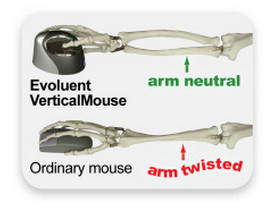
The downside of the unusual shape is that it does take quite some getting used to. If my experiences are anything to go by, expect to spend the first few hours cursing the thing and wondering whether you had made the right purchase decision. Seriously though, persevere and it is worth it. After just a day or two using the VerticalMouse becomes second nature and you wonder, instead, how you managed without it. The five main programmable buttons all fall easily into reach with no finger contortions required. And I love the presence of a cursor speed rocker that enables me to quickly adjust how fast it moves without having to delve into the mouse settings configuration. Given my visual problems, I find this a great help as sometimes there are websites or documents that I need to be able to slow the cursor right down in order to use them without clicking stuff unintentionally.
A set of speed indicator buttons on the top of the mouse show how fast the cursor is set, although this seems to be a bling thing more than offering any real world advantage over having none; after all, move the mouse and you know how fast the pointer is going! Talking of which, the blue light illuminated Evoluent logo also falls into this category. I find it highly distracting when my hand is not on the mouse. With no method of switching it off that I can discover, I have resorted to facing the mouse away from me when not in use which, I note with some irony, is a bit of an unneeded pain...
