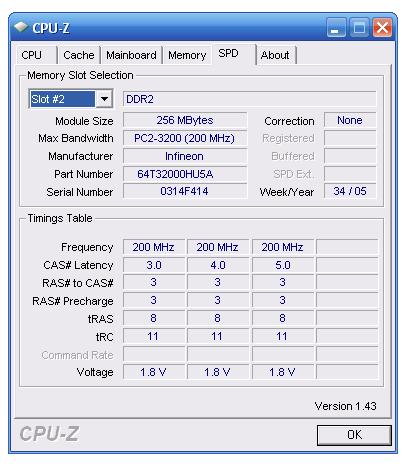I have a notebook I bought in 2002, with 2002 XP. I want to add memory but have no idea what? How can i find this out? I tried to look on the card itself, but couldn't find (understand) anything that would help me. Any answers?
natej 0 Newbie Poster
jbennet 1,618 Most Valuable Poster Team Colleague Featured Poster
natej 0 Newbie Poster
jbennet 1,618 Most Valuable Poster Team Colleague Featured Poster
caperjack 875 I hate 20 Questions Team Colleague
crunchie 990 Most Valuable Poster Team Colleague Featured Poster
4th&3wood 0 Junior Poster
crunchie 990 Most Valuable Poster Team Colleague Featured Poster
4th&3wood 0 Junior Poster
crunchie 990 Most Valuable Poster Team Colleague Featured Poster
caperjack 875 I hate 20 Questions Team Colleague
Serunson 413 Posting Maven
caperjack 875 I hate 20 Questions Team Colleague
crunchie 990 Most Valuable Poster Team Colleague Featured Poster
caperjack 875 I hate 20 Questions Team Colleague
jbennet 1,618 Most Valuable Poster Team Colleague Featured Poster
caperjack 875 I hate 20 Questions Team Colleague
jbennet 1,618 Most Valuable Poster Team Colleague Featured Poster
caperjack 875 I hate 20 Questions Team Colleague
Be a part of the DaniWeb community
We're a friendly, industry-focused community of developers, IT pros, digital marketers, and technology enthusiasts meeting, networking, learning, and sharing knowledge.