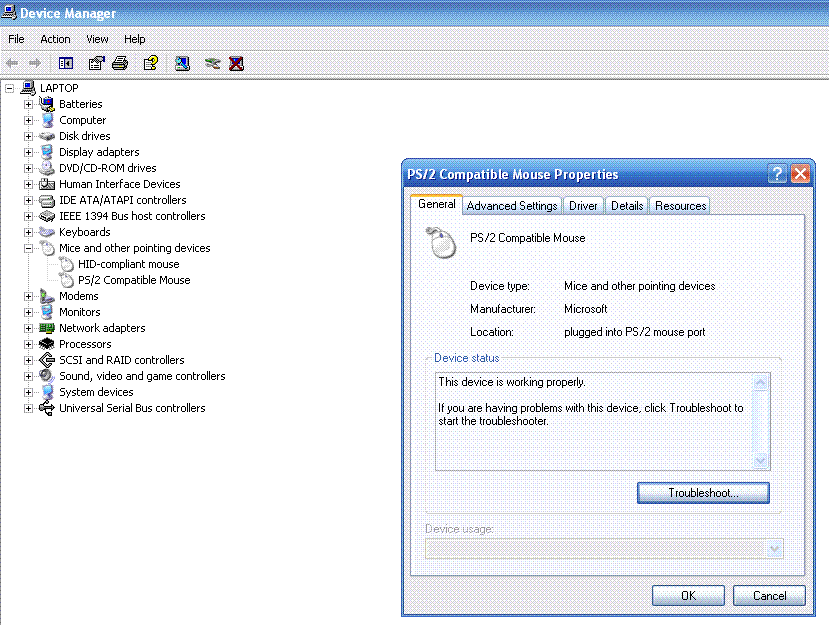Hello,
I just wondered if there is a quick and simple way of disabling the touchpad on my cheap Advent 7109A laptop.(Usually I prefer to use my USB mouse)
Reason : While I am typing long speels of text, such as Word documents, e-mails etc., I tend to look at the keyboard rather than the screen. As often as not when I look up at the screen to admire my hard work the cursor is somewhere completely different to where I expect it to be and the text is all there but not in the order I typed it!!! A bit of CUTting and PASTEing later and all is back to normal.(Pain)
I'm sure this is a common problem for many laptop users and so don't really need to explain that what is happening is my right thumb is dragging across the touchpad as I type and playing with the cursor.(There you go I explained it anyway.Sorry)
Preferably, it would need to be enabled during bootup for those occasions where a mouse is not present.
I have attached the property window in task manager of what I believe is my mousepad.
Cheers for now.
lostandfound 10 Junior Poster in Training
ScudRunner50 4 Junior Poster in Training
Be a part of the DaniWeb community
We're a friendly, industry-focused community of developers, IT pros, digital marketers, and technology enthusiasts meeting, networking, learning, and sharing knowledge.