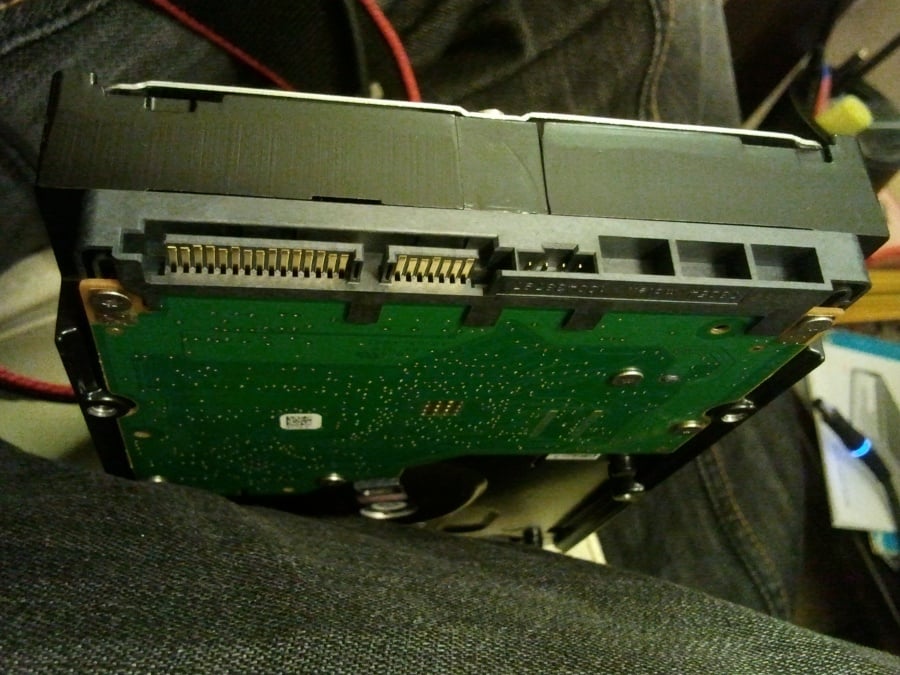Hi,
I am afraid somebody somehow broke the usb connector of my Lacie 1TB hard drive (Starck), so I can't connect it ot the laptop anymore. I have removed it from the case and noticed that the plug is actually gone completely and the filaments that used to connect it to the circuit board are broken. Now, I don't have a soldering iron or anything like that, I would just like to be able to access my data in the HD, what should I do?
This is the HD I have http://www.amazon.co.uk/LaCie-Starck-Desktop-Hard-Drive/dp/B002SGATQE
Violet_82 89 Posting Whiz in Training
Octet 45 Newbie Poster Featured Poster
Violet_82 89 Posting Whiz in Training
Octet 45 Newbie Poster Featured Poster
aVar++ 14 Posting Whiz
Violet_82 89 Posting Whiz in Training
Octet 45 Newbie Poster Featured Poster
aVar++ 14 Posting Whiz
Octet 45 Newbie Poster Featured Poster
Violet_82 89 Posting Whiz in Training
aVar++ 14 Posting Whiz
Octet 45 Newbie Poster Featured Poster
Violet_82 89 Posting Whiz in Training
Octet 45 Newbie Poster Featured Poster
Violet_82 89 Posting Whiz in Training
Octet 45 Newbie Poster Featured Poster
Violet_82 89 Posting Whiz in Training
Octet 45 Newbie Poster Featured Poster
aVar++ 14 Posting Whiz
Violet_82 89 Posting Whiz in Training
Octet 45 Newbie Poster Featured Poster
caperjack 875 I hate 20 Questions Team Colleague
Violet_82 89 Posting Whiz in Training
Octet 45 Newbie Poster Featured Poster
Violet_82 89 Posting Whiz in Training
caperjack 875 I hate 20 Questions Team Colleague
Be a part of the DaniWeb community
We're a friendly, industry-focused community of developers, IT pros, digital marketers, and technology enthusiasts meeting, networking, learning, and sharing knowledge.