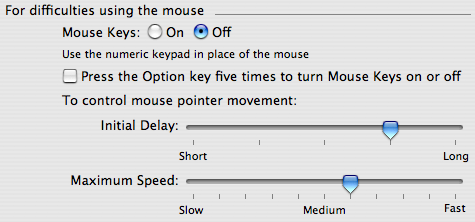OK so I am "trying" to program my mighty mouse buttons - I accidently assign the MAIN button to "open Safari" - so NOW I can't select ANYTHING because the $%^& button only opens (and opens...and opens...) Safari
Finally had to plug in original idiot one-button mca mouse to get this far. SO: Q-
how do I RESET the mighty mouse??
Many thanks from Alaska
Stu Aull
iMac G5
Tiger 10.4.2
stu aull 0 Newbie Poster
Be a part of the DaniWeb community
We're a friendly, industry-focused community of developers, IT pros, digital marketers, and technology enthusiasts meeting, networking, learning, and sharing knowledge.