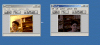Hello,
I'm not sure where this topic should be posted, but I hope it fits here...
I have been browsing around the Internet for information about using multiple webcams connected to a single computer (I'm interested in webcams for PCs). My problem is that, after a week of searching through the Internet, I haven't found anything that could really answer that question (and sales people at computer stores, including sales support at Logitech, haven't been able to provide me with any solid answer either). What I want is to use three webcams and process those images that come from all these webcams at once (i.e. within an application/software).
Does anyone know if it is possible to connect multiple webcams to a single PC? Has anyone connected and used more than one webcam with the same computer? If it is possible, does anyone know if the same webcam software (or other compatible software) can be used for all webcams involved, or if separate software is needed for each webcam? Or can anyone point me in the direction where I could find more information about this?
I am looking for an answer to these questions mostly because I don't want to go and buy extra webcams if it isn't possible to use multiple webcams in the way I would like to use them.
/Soo-Im