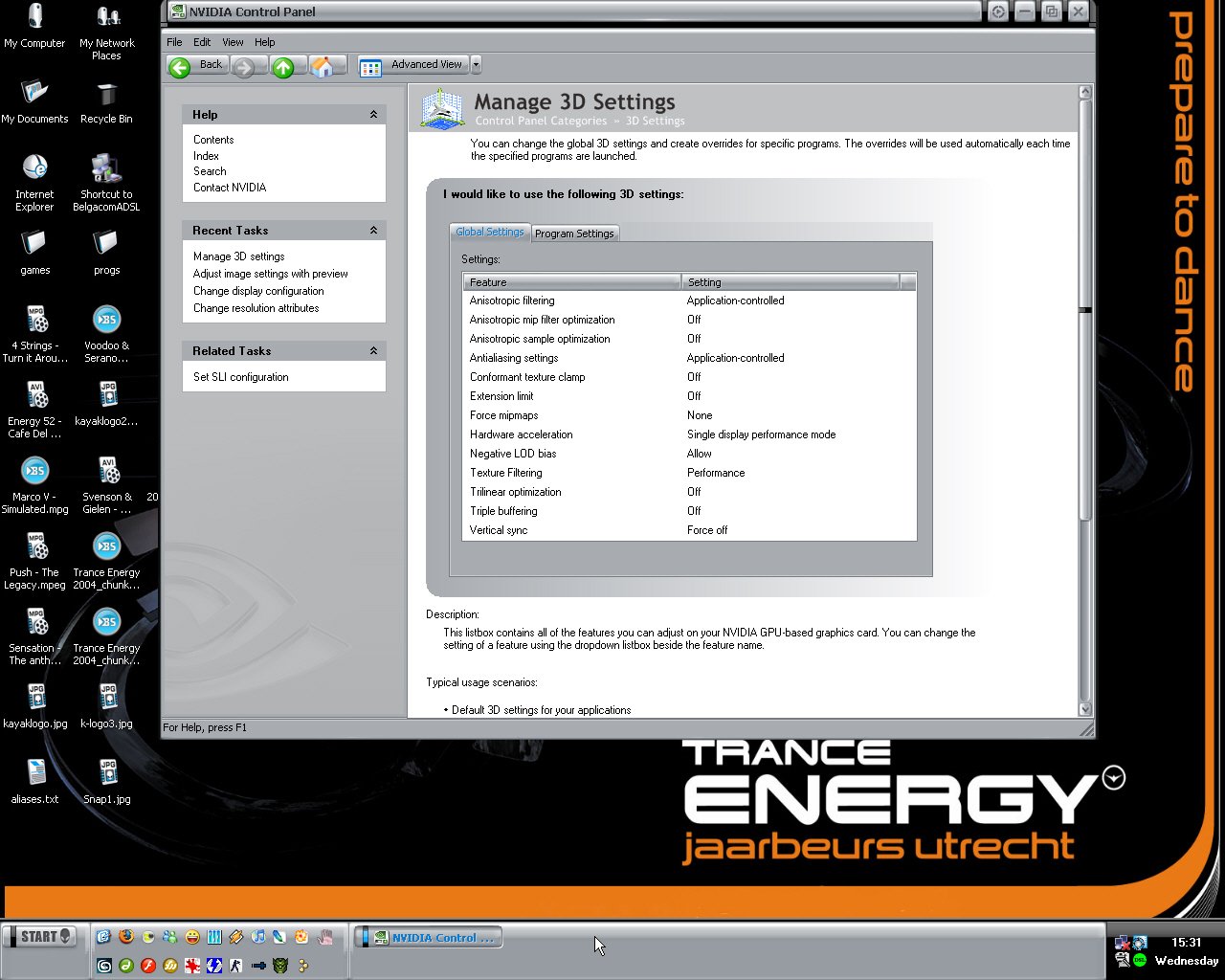So here's the deal. I recently formatted, reinstalled everything bla bla and ever since i have a problem which i had before when i had just bought my pc and which i eventually solved but just forgot how to do it again...
The problem: each 2 hours or so, my screen goes nuts, everything gets fu**ed, and i have to restart the pc to get my display back. If i`m in a game tho, and i hit ALT+TAB, problem is fixed but if im not, restart is the only solution. See attached photo to see exactly what happens. (i was using firefox at that time as u can see...or not)
The hardware: Proc: P4 3,4Ghz socket 775 / Ram: 1024 mb Apacer/Infineon / GFX: Asus N5900XT Pcie 128 mb - latest NVIDIA forceware drivers installed / Monitor: Philips Brilliance 109P4 - manufacturer driver installed / DirectX 9.0c installed aswell / OS: Win XP Home SP2 + SP2fix
Now i should mention that i use reforce (small program that allows me to force desired refresh rates on different resolutions) and its set to: desktop mode: 1280x1024 refresh rate: 100HZ, 32bit color depth and in-games mode: 1024x768 refresh rate 120 HZ, 32bit color depth.
In the NVIDIA control panel, i changed almost every setting thats in there, turned off antialising, vertical sync etc (see attached screen)
Tbh i dont think reforce is the problem as before i formatted i was using the same values and it was working fine. But i must specify that at that time i wasnt using the latest NVIDIA drivers like now, but an older version. Thing is that even with the old drivers that i had, the problem still occurs, so drivers arent the prob aswell.
Oh recently i have noticed that when i`m playing games, the problem occurs more often, like each 30 mins or so while if im just surfing the net, working with programs, etc it occurs once every 2-3 hours or even less.
I just cant remember what i did to fix this problem when i first had it ~ 2 years ago...so if anyone has got an idea please post it. Thx in advance
--------------
things left to test: memory test, bios update, tryout monitor on another computer