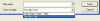Hi there, im new on here so i hope im doing this right.
I have a problem with my desktop display settings, i can right click an image and set to background picture, but when i go into desktop properties all the options are unclickable like tile/centre/background etc. Having read a few posts ive run hijackthis and below is the notepad file, i had a really big spy/adware problem around 2 weeks ago which i tried a few different adware programs to fix. Any help would be appreciated.
Logfile of HijackThis v1.99.1
Scan saved at 15:20:50, on 15/03/2008
Platform: Windows XP SP2 (WinNT 5.01.2600)
MSIE: Internet Explorer v6.00 SP2 (6.00.2900.2180)
Running processes:
C:\WINDOWS\System32\smss.exe
C:\WINDOWS\system32\csrss.exe
C:\WINDOWS\system32\winlogon.exe
C:\WINDOWS\system32\services.exe
C:\WINDOWS\system32\lsass.exe
C:\WINDOWS\system32\Ati2evxx.exe
C:\WINDOWS\system32\svchost.exe
C:\WINDOWS\system32\svchost.exe
C:\WINDOWS\System32\svchost.exe
C:\WINDOWS\system32\svchost.exe
C:\WINDOWS\system32\Ati2evxx.exe
C:\WINDOWS\system32\svchost.exe
C:\Program Files\Lavasoft\Ad-Aware 2007\aawservice.exe
C:\WINDOWS\Explorer.EXE
C:\WINDOWS\system32\spoolsv.exe
C:\Program Files\Synaptics\SynTP\SynTPLpr.exe
C:\Program Files\Synaptics\SynTP\SynTPEnh.exe
C:\Program Files\ATI Technologies\ATI.ACE\CLI.EXE
C:\PROGRA~1\LAUNCH~1\QtZgAcer.EXE
C:\WINDOWS\vsnp2std.exe
C:\WINDOWS\RTHDCPL.EXE
C:\Program Files\Common Files\Real\Update_OB\realsched.exe
C:\Program Files\HP\HP Software Update\HPWuSchd2.exe
C:\Program Files\Java\jre1.6.0_03\bin\jusched.exe
C:\PROGRA~1\Grisoft\AVG7\avgcc.exe
C:\Program Files\QuickTime\QTTask.exe
C:\Program Files\SyncroSoft\Pos\H2O\cledx.exe
C:\Program Files\Spyware Doctor\pctsTray.exe
C:\Program Files\iTunes\iTunesHelper.exe
C:\Program Files\Common Files\Apple\Mobile Device Support\bin\AppleMobileDeviceService.exe
C:\WINDOWS\system32\ctfmon.exe
C:\Program Files\Grisoft\AVG Anti-Spyware 7.5\guard.exe
C:\PROGRA~1\Grisoft\AVG7\avgamsvr.exe
C:\PROGRA~1\Grisoft\AVG7\avgupsvc.exe
C:\Program Files\Google\Common\Google Updater\GoogleUpdaterService.exe
C:\Program Files\Common Files\Microsoft Shared\VS7Debug\mdm.exe
C:\Program Files\Spybot - Search & Destroy\TeaTimer.exe
C:\Program Files\SUPERAntiSpyware\SUPERAntiSpyware.exe
C:\Program Files\Google\Google Updater\GoogleUpdater.exe
C:\Program Files\HP\Digital Imaging\bin\hpqtra08.exe
C:\WINDOWS\system32\HPZipm12.exe
C:\Program Files\Spyware Doctor\pctsAuxs.exe
C:\Program Files\Spyware Doctor\pctsSvc.exe
C:\WINDOWS\system32\svchost.exe
C:\WINDOWS\system32\wdfmgr.exe
C:\Program Files\HP\Digital Imaging\bin\hpqSTE08.exe
C:\Program Files\iPod\bin\iPodService.exe
C:\WINDOWS\System32\alg.exe
C:\Program Files\ATI Technologies\ATI.ACE\cli.exe
C:\Program Files\ATI Technologies\ATI.ACE\cli.exe
C:\WINDOWS\system32\wuauclt.exe
C:\Program Files\MSN Messenger\usnsvc.exe
C:\PROGRA~1\Mozilla Firefox\firefox.exe
C:\Program Files\Adobe\Reader 8.0\Reader\AcroRd32Info.exe
C:\Documents and Settings\dez\My Documents\Spy Virus Apps\HijackThis.exe
R0 - HKCU\Software\Microsoft\Internet Explorer\Main,Start Page = http://www.google.co.uk/
R0 - HKCU\Software\Microsoft\Internet Explorer\Main,Local Page =
R0 - HKLM\Software\Microsoft\Internet Explorer\Main,Local Page =
O2 - BHO: Adobe PDF Reader Link Helper - {06849E9F-C8D7-4D59-B87D-784B7D6BE0B3} - C:\Program Files\Common Files\Adobe\Acrobat\ActiveX\AcroIEHelper.dll
O2 - BHO: Spybot-S&D IE Protection - {53707962-6F74-2D53-2644-206D7942484F} - C:\PROGRA~1\SPYBOT~1\SDHelper.dll
O2 - BHO: SSVHelper Class - {761497BB-D6F0-462C-B6EB-D4DAF1D92D43} - C:\Program Files\Java\jre1.6.0_03\bin\ssv.dll
O2 - BHO: (no name) - {7E853D72-626A-48EC-A868-BA8D5E23E045} - (no file)
O2 - BHO: Google Toolbar Notifier BHO - {AF69DE43-7D58-4638-B6FA-CE66B5AD205D} - C:\Program Files\Google\GoogleToolbarNotifier\2.1.615.5858\swg.dll
O4 - HKLM\..\Run: [SynTPLpr] C:\Program Files\Synaptics\SynTP\SynTPLpr.exe
O4 - HKLM\..\Run: [SynTPEnh] C:\Program Files\Synaptics\SynTP\SynTPEnh.exe
O4 - HKLM\..\Run: [ATICCC] "C:\Program Files\ATI Technologies\ATI.ACE\CLIStart.exe"
O4 - HKLM\..\Run: [SkyTel] SkyTel.EXE
O4 - HKLM\..\Run: [LManager] C:\PROGRA~1\LAUNCH~1\QtZgAcer.EXE
O4 - HKLM\..\Run: [snp2std] C:\WINDOWS\vsnp2std.exe
O4 - HKLM\..\Run: [RTHDCPL] RTHDCPL.EXE
O4 - HKLM\..\Run: [Alcmtr] ALCMTR.EXE
O4 - HKLM\..\Run: [NeroFilterCheck] C:\WINDOWS\system32\NeroCheck.exe
O4 - HKLM\..\Run: [TkBellExe] "C:\Program Files\Common Files\Real\Update_OB\realsched.exe" -osboot
O4 - HKLM\..\Run: [HP Software Update] C:\Program Files\HP\HP Software Update\HPWuSchd2.exe
O4 - HKLM\..\Run: [SunJavaUpdateSched] "C:\Program Files\Java\jre1.6.0_03\bin\jusched.exe"
O4 - HKLM\..\Run: [AVG7_CC] C:\PROGRA~1\Grisoft\AVG7\avgcc.exe /STARTUP
O4 - HKLM\..\Run: [!AVG Anti-Spyware] "C:\Program Files\Grisoft\AVG Anti-Spyware 7.5\avgas.exe" /minimized
O4 - HKLM\..\Run: [QuickTime Task] "C:\Program Files\QuickTime\QTTask.exe" -atboottime
O4 - HKLM\..\Run: [H2O] C:\Program Files\SyncroSoft\Pos\H2O\cledx.exe
O4 - HKLM\..\Run: [ISTray] "C:\Program Files\Spyware Doctor\pctsTray.exe"
O4 - HKLM\..\Run: [Adobe Reader Speed Launcher] "C:\Program Files\Adobe\Reader 8.0\Reader\Reader_sl.exe"
O4 - HKLM\..\Run: [iTunesHelper] "C:\Program Files\iTunes\iTunesHelper.exe"
O4 - HKCU\..\Run: [swg] C:\Program Files\Google\GoogleToolbarNotifier\GoogleToolbarNotifier.exe
O4 - HKCU\..\Run: [ctfmon.exe] C:\WINDOWS\system32\ctfmon.exe
O4 - HKCU\..\Run: [SpybotSD TeaTimer] C:\Program Files\Spybot - Search & Destroy\TeaTimer.exe
O4 - HKCU\..\Run: [SUPERAntiSpyware] C:\Program Files\SUPERAntiSpyware\SUPERAntiSpyware.exe
O4 - Global Startup: Adobe Gamma Loader.lnk = C:\Program Files\Common Files\Adobe\Calibration\Adobe Gamma Loader.exe
O4 - Global Startup: Google Updater.lnk = C:\Program Files\Google\Google Updater\GoogleUpdater.exe
O4 - Global Startup: HP Digital Imaging Monitor.lnk = C:\Program Files\HP\Digital Imaging\bin\hpqtra08.exe
O4 - Global Startup: Microsoft Office.lnk = C:\Program Files\Microsoft Office\Office10\OSA.EXE
O8 - Extra context menu item: E&xport to Microsoft Excel - res://C:\PROGRA~1\MICROS~3\Office10\EXCEL.EXE/3000
O9 - Extra button: (no name) - {08B0E5C0-4FCB-11CF-AAA5-00401C608501} - C:\Program Files\Java\jre1.6.0_03\bin\ssv.dll
O9 - Extra 'Tools' menuitem: Sun Java Console - {08B0E5C0-4FCB-11CF-AAA5-00401C608501} - C:\Program Files\Java\jre1.6.0_03\bin\ssv.dll
O9 - Extra button: (no name) - {DFB852A3-47F8-48C4-A200-58CAB36FD2A2} - C:\PROGRA~1\SPYBOT~1\SDHelper.dll
O9 - Extra 'Tools' menuitem: Spybot - Search & Destroy Configuration - {DFB852A3-47F8-48C4-A200-58CAB36FD2A2} - C:\PROGRA~1\SPYBOT~1\SDHelper.dll
O9 - Extra button: (no name) - {e2e2dd38-d088-4134-82b7-f2ba38496583} - %windir%\Network Diagnostic\xpnetdiag.exe (file missing)
O9 - Extra 'Tools' menuitem: @xpsp3res.dll,-20001 - {e2e2dd38-d088-4134-82b7-f2ba38496583} - %windir%\Network Diagnostic\xpnetdiag.exe (file missing)
O9 - Extra button: Messenger - {FB5F1910-F110-11d2-BB9E-00C04F795683} - C:\Program Files\Messenger\msmsgs.exe
O9 - Extra 'Tools' menuitem: Windows Messenger - {FB5F1910-F110-11d2-BB9E-00C04F795683} - C:\Program Files\Messenger\msmsgs.exe
O16 - DPF: {4F1E5B1A-2A80-42CA-8532-2D05CB959537} (MSN Photo Upload Tool) - http://gfx1.hotmail.com/mail/w2/resources/MSNPUpld.cab
O16 - DPF: {6E32070A-766D-4EE6-879C-DC1FA91D2FC3} (MUWebControl Class) - http://www.update.microsoft.com/microsoftupdate/v6/V5Controls/en/x86/client/muweb_site.cab?1195069390692
O16 - DPF: {BB21F850-63F4-4EC9-BF9D-565BD30C9AE9} (a-squared Scanner) - http://ax.emsisoft.com/asquared.cab
O18 - Protocol: livecall - {828030A1-22C1-4009-854F-8E305202313F} - C:\PROGRA~1\MSNMES~1\MSGRAP~1.DLL
O18 - Protocol: msnim - {828030A1-22C1-4009-854F-8E305202313F} - C:\PROGRA~1\MSNMES~1\MSGRAP~1.DLL
O20 - Winlogon Notify: !SASWinLogon - C:\Program Files\SUPERAntiSpyware\SASWINLO.dll
O20 - Winlogon Notify: WgaLogon - C:\WINDOWS\SYSTEM32\WgaLogon.dll
O23 - Service: Ad-Aware 2007 Service (aawservice) - Lavasoft - C:\Program Files\Lavasoft\Ad-Aware 2007\aawservice.exe
O23 - Service: Apple Mobile Device - Apple, Inc. - C:\Program Files\Common Files\Apple\Mobile Device Support\bin\AppleMobileDeviceService.exe
O23 - Service: Ati HotKey Poller - ATI Technologies Inc. - C:\WINDOWS\system32\Ati2evxx.exe
O23 - Service: AVG Anti-Spyware Guard - GRISOFT s.r.o. - C:\Program Files\Grisoft\AVG Anti-Spyware 7.5\guard.exe
O23 - Service: AVG7 Alert Manager Server (Avg7Alrt) - GRISOFT, s.r.o. - C:\PROGRA~1\Grisoft\AVG7\avgamsvr.exe
O23 - Service: AVG7 Update Service (Avg7UpdSvc) - GRISOFT, s.r.o. - C:\PROGRA~1\Grisoft\AVG7\avgupsvc.exe
O23 - Service: Google Updater Service (gusvc) - Google - C:\Program Files\Google\Common\Google Updater\GoogleUpdaterService.exe
O23 - Service: InstallDriver Table Manager (IDriverT) - Macrovision Corporation - C:\Program Files\Common Files\InstallShield\Driver\11\Intel 32\IDriverT.exe
O23 - Service: Servicio del iPod (iPod Service) - Apple Inc. - C:\Program Files\iPod\bin\iPodService.exe
O23 - Service: Pml Driver HPZ12 - HP - C:\WINDOWS\system32\HPZipm12.exe
O23 - Service: PC Tools Auxiliary Service (sdAuxService) - PC Tools - C:\Program Files\Spyware Doctor\pctsAuxs.exe
O23 - Service: PC Tools Security Service (sdCoreService) - PC Tools - C:\Program Files\Spyware Doctor\pctsSvc.exe