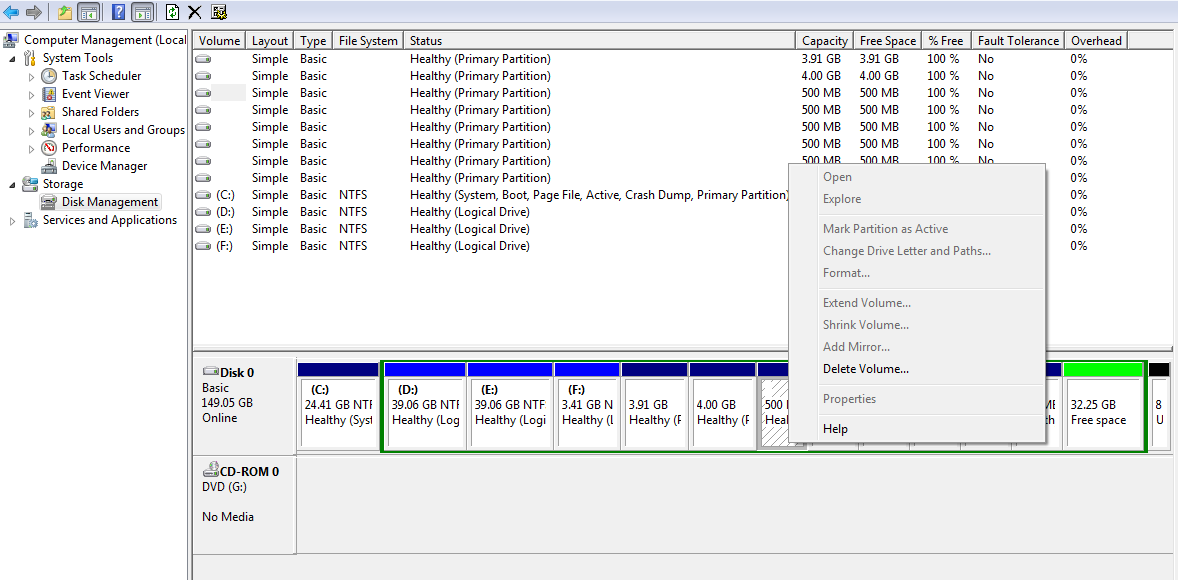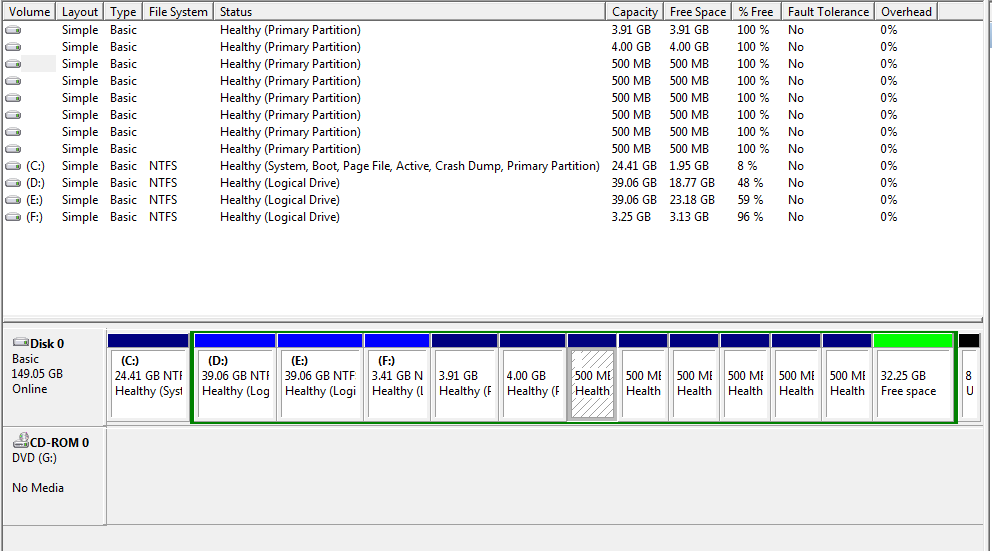I have two OS in my PC one is Linux & other is Windows.
Windows is in C drive & my primary OS, i prefer to use most than.
I was using Linux for my practicals purpose & now its over.
Linux flavor installed is Fedora 17, thats the latest version of it.
I have installed it on my F drive.
Now i want to uninstall it, how can i do that so F drive will be free again for me?
Since i have 160 GB HDD, i have given about 40 GB for that linux OS which was too much.
& now i have only about 10GB tp 12GB left in my PC.
Can anybody reply fast.
vinnitro 12 Newbie Poster
Recommended Answers
Jump to PostCan you just format the F: drive from within Windows, or delete/recreate the F: partition?
I would recommend that you use a Virtualization product installed on your host operating system such as VMWare or Virtual box to evaluate other operating systems. that way, when you are done with the evaluation, …
Jump to Post@Jorge, this isn't exactlty relevant, but as far as your original post goes, VMs are only as good as his CPU and/or RAM. It's only the best choice if your machine can handle it, otherwise you could come out thinking Windows performs much faster than Linux, which is often not …
Jump to PostSorry, I didn't see your last bit.
All 11 Replies
JorgeM 958 Problem Solver Team Colleague Featured Poster
vinnitro 12 Newbie Poster
mike_2000_17 2,669 21st Century Viking Team Colleague Featured Poster
JorgeM 958 Problem Solver Team Colleague Featured Poster
vinnitro 12 Newbie Poster
JorgeM 958 Problem Solver Team Colleague Featured Poster
PhilEaton 0 Newbie Poster
JorgeM 958 Problem Solver Team Colleague Featured Poster
PhilEaton 0 Newbie Poster
vinnitro 12 Newbie Poster
JorgeM 958 Problem Solver Team Colleague Featured Poster
Be a part of the DaniWeb community
We're a friendly, industry-focused community of developers, IT pros, digital marketers, and technology enthusiasts meeting, networking, learning, and sharing knowledge.