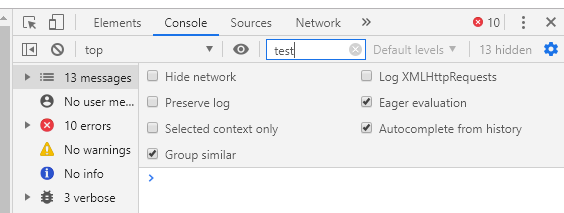I'm not quite sure what happened, but at some point fairly recently, Chrome DevTools stopped showing things in the Console.
As a web developer, I obviously frequently use this to debug Javascript. Now, instead, there will be a little red circle with an error count in the top right corner of the DevTools window (as always), so it will recognize when there's an error, but the Console will be empty instead of spitting out what's wrong.
Even if I do console.log('foo'); from within a Javascript file, it won't write to the console.
I'm using what's currently the latest version of Chrome, Version 74.0.3729.169 (Official Build) (64-bit).
Help much appreciated as I don't like Firefox or Safari, but not having access to the Console is not sustainable.