So here I am working on a Sunday morning, as usual, and I when I fire up my laptop (which serves as my desktop) a message appears informing that an update is being applied and it won't take long. Imagine my surprise when it turns out that this update appeared to be the long awaited and much talked about Windows 8.1 Update.
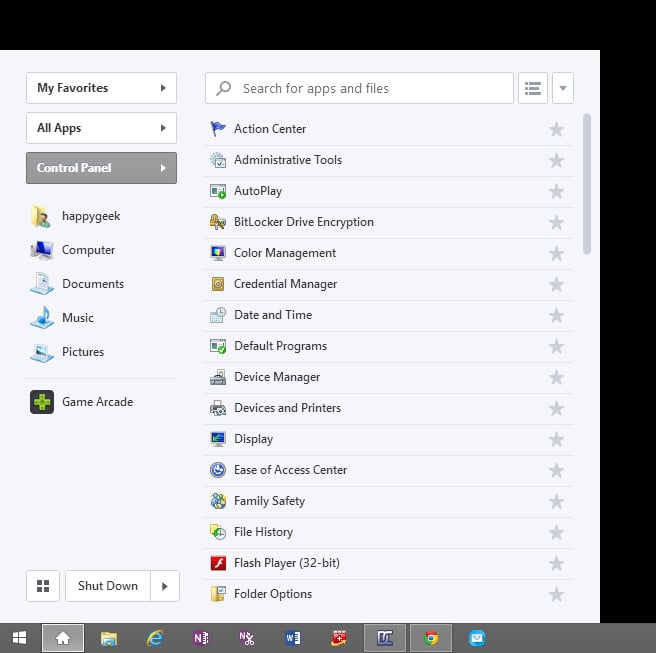
The big news for me, and I suspected most Windows 8.1 users who actually have a keyboard and mouse attached to their device, is that despite denials and plenty of comments to the contrary over the past few months the Start Menu appears to be back. It's true, I'm looking at it now. A Start Menu taskbar icon (along with a less useful PC App Store one) appears once the update is finished, and this icon can be slid along the taskbar and positioned anywhere you like. Mine is butted right up alongside the Start screen toggle button which, sadly, is the one that looks like a Start Menu icon. I'm sure I will get used to my Start Menu icon looking like a web browser home button, but there you go; at least it's back and it's official. I can now delete my third party start menu app.
A left click brings up a familiar, yet redesigned for Windows 8, start menu complete with pretty much everything you could want. You have options to see your favourites, all your apps, the control panel, your computer, documents, music, pictures, the game arcade, switch to the Start screen or shut down (complete with the restart, switch, log off, sleep or lock options).
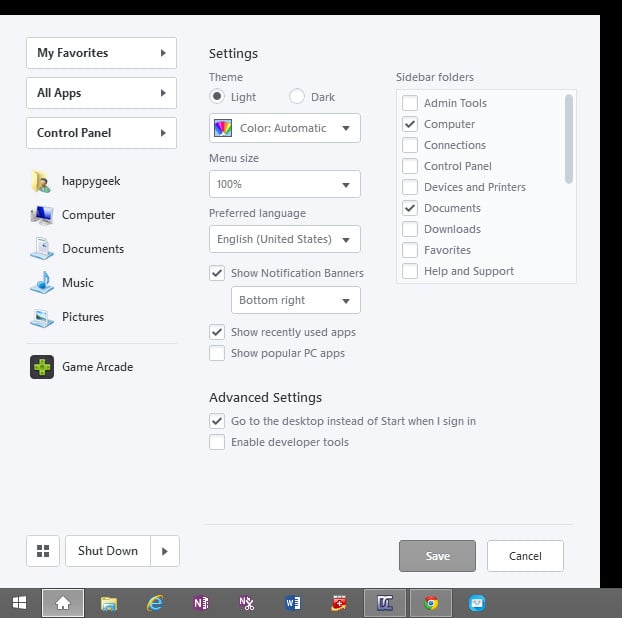
A right click brings up the settings option which is just as good. Check out the Advanced Settings options, which let you 'Go to the desktop instead of Start when I sign in'. You can also get rid of the 'show popular PC apps' display, change the colour themes, select which sidebar folders you want, change the size of the menu and determine where notification banners should appear.
But wait, the question of 'is this the Windows 8.1 Update 1' remains to be answered, and sadly that answer is no. It turns out that in my excitement of a Sunday morning in the office seeing a couple of Windows updates appear and then spotting that a tightly integrated Start Menu that wasn't there before now was, I mistakenly thought this was the Update 1 rollout. I was wrong, very wrong indeed as it turns out. What had actually upodated was something I didn't even realise was installed in the first place; Pokki Menu. My laptop is a relatively new Lenovo, and it seems that this comes with something called Pokki Menu installed even though I had never actually used it or knew it was there. It was this Pokki Menu that had updated, along with the kosher Windows updates, and the integration with Windows 8.1 was so perfect and the design so in keeping with what I imagined a new Windows 8 Start menu to be, that I jumped head first into the wrong conclusion. The good news is that I am now using Pokki Menu on my Lenovo lappy and it's by far and away the best Start Menu app I've come across, and even if Microsoft doesn't return the feature to Update 1 it doesn't matter now...
