
HP didn’t stop at physical features when considering safety for this laptop. The EliteBook series all sport a Fingerprint reader and can use the built-in webcam for facial recognition. Adding that extra layer of protection HP is known for. Concerned you will not know how to configure these features? The built in HP ProtectTools software, included with all HP Elite PCs, allows for easy setup and prompts a new user to configure them on first start-up.
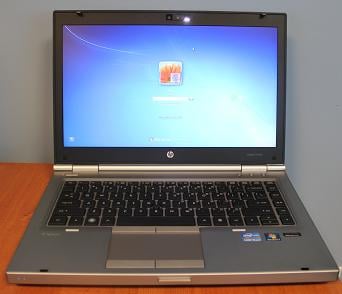
Once the EliteBook is running, the 14” LED-backlit HD display has an anti-glare coating to keep you working in all lighting conditions. Available in 4 models so you can find one that works for your application. The model we tested, the XU059UT, runs at a screen resolution of 1366 x 768. It runs on a Core i5 2520M 2.50GHz, and has a Radeon HD 6470M as its graphics engine. While a 1GB video card is not the most impressive put into a laptop it is a nice change from many of the other PCs in the HP Business Elite line. They, like the lower 2 models of this EliteBook, only run off of the integrated Intel UMA Graphics built onto the CPU. If you need even more of a graphics boost then the next model up may be what you are looking for. Running at a resolution of 1600 x 900, sporting a larger hard drive and running the Core i7 processor gives this small laptop an even bigger punch and is only $300 more. All models of the 8460p ship with only 4 GB of RAM. It is expandable to 16 GB, but you would either have to do that after the fact or building your own from the ground up. This is always an option with all HP computers, but it does take longer to ship the machine and costs more.
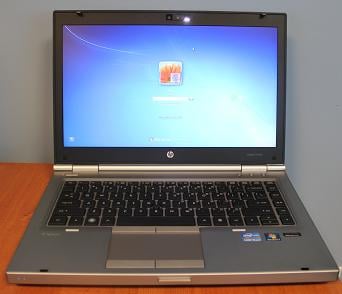
Beyond the form and function the pricing on the line is on par with laptops at the same level, our test model will set you back only $1199. So, why buy HP when other laptops have the similar features? HP’s Long Life Batteries are the icing on the cake here. The standard 6-Cell (62 Whr) Li-Ion battery can run for over 8 hours on a full charge, and unlike other batteries that need replacement after 12 to 18 months, the HP batteries have a 3 year expected lifespan that HP backs up with an available 3 or 4 year warranty for battery replacement.


