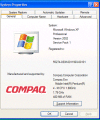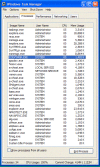Hi. I read all the threads and couldn't find a cure. Please help me to fix my laptop. Attached my system and task pictures.
It seems many have similar problem. Let us praise the Bill Gates!!
sagivoip 0 Newbie Poster
Recommended Answers
Jump to PostHi. I read all the threads and couldn't find a cure. Please help me to fix my laptop.
I must stress that you should update the data files before running Spybot - Search & Destroy and/or Ad-aware. In an effort to avoid detection/deletion, Trojan writers often modify their scumware, and …
All 3 Replies
caperjack 875 I hate 20 Questions Team Colleague
TallCool1 81 Practically a Posting Shark Team Colleague
Alberto 0 Newbie Poster
Be a part of the DaniWeb community
We're a friendly, industry-focused community of developers, IT pros, digital marketers, and technology enthusiasts meeting, networking, learning, and sharing knowledge.