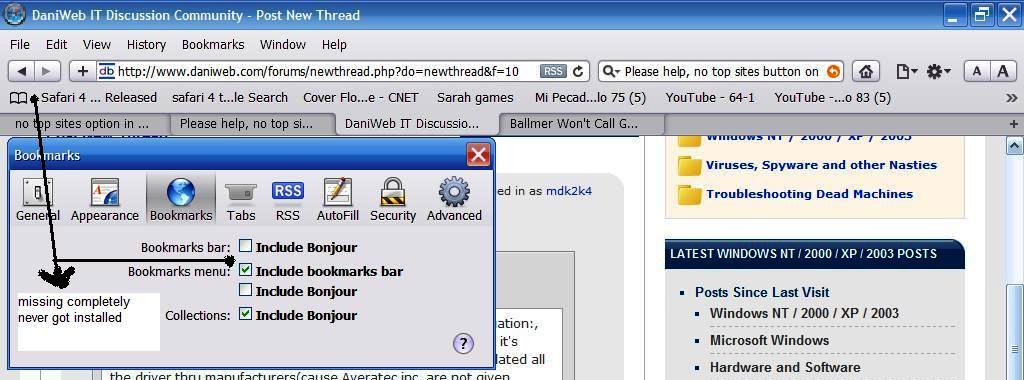I bet nobody will be able to help, guaranteed.
Here is my situation:, My wife has an averatec 4100 series laptop(discontinued)but it's running fine, no troubles what so ever, fast and efficient. Updated all the driver thru manufacturers(cause Averatec inc. are not given support what so ever, but The Laptop is completely updated and upgraded to the max, all windows xp updates, Direct X 9c, I mean the hole thing. Video card: SIS M760 Mirage Graphics 128mb, 2Gb ddr ram memory. She downloaded Safari 4, and guest what? the Top Sites option which is supposed to be next to the bookmark button never got installed, look and try everything to no avail, please could somebody help me how to fix or find a way to make it work, I installed and reinstalled safari 4 4x times already, scan for malware and the hole shabam, and nothing works, help....
here is an image of the safari problem:
http://img96.imageshack.us/img96/6997/safari43.jpg
Thanks a million Humans.
Mike G.