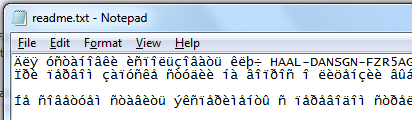hi friends
to work with some software i download a notepad file from russian websites
but when i want to open it and read i see illegible content like the below image
how can i convert these text to russian language like this
"Русски гражданский шрифт"
what should i do?