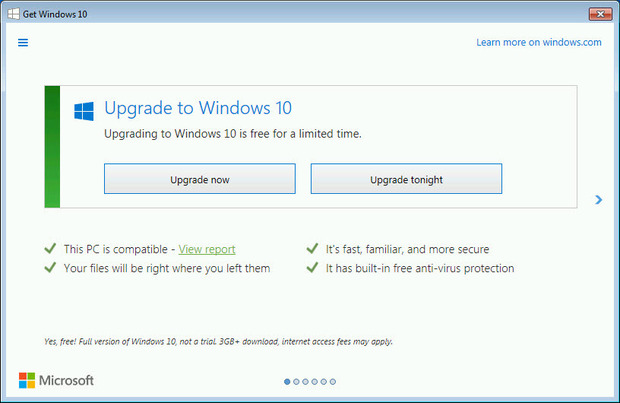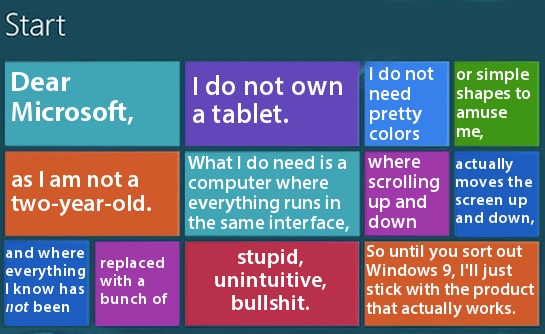The full version of Windows 10 is expected to be released around the end of July. Microsoft also have confirmed that Windows 10 will be the last OS from the company, as they plan to rollout incremental updates similar to what Apple do with their Mac OS X.
cunnijo 0 Newbie Poster
Reverend Jim 5,242 Hi, I'm Jim, one of DaniWeb's moderators. Moderator Featured Poster
Ernest_2 0 Newbie Poster
AKsarben 6 Light Poster
XP78USER 30 Posting Whiz in Training
Reverend Jim 5,242 Hi, I'm Jim, one of DaniWeb's moderators. Moderator Featured Poster
XP78USER 30 Posting Whiz in Training
Reverend Jim 5,242 Hi, I'm Jim, one of DaniWeb's moderators. Moderator Featured Poster
RobertHDD 15 Posting Whiz in Training
costy.bogdan 0 Newbie Poster
XP78USER 30 Posting Whiz in Training
swshurts 17 Newbie Poster
AKsarben 6 Light Poster
XP78USER 30 Posting Whiz in Training
pritaeas 2,211 ¯\_(ツ)_/¯ Moderator Featured Poster
Reverend Jim 5,242 Hi, I'm Jim, one of DaniWeb's moderators. Moderator Featured Poster
XP78USER 30 Posting Whiz in Training
pacav69 0 Newbie Poster
AKsarben 6 Light Poster
Ripster 0 Newbie Poster
Reverend Jim 5,242 Hi, I'm Jim, one of DaniWeb's moderators. Moderator Featured Poster
Reverend Jim 5,242 Hi, I'm Jim, one of DaniWeb's moderators. Moderator Featured Poster
Reverend Jim 5,242 Hi, I'm Jim, one of DaniWeb's moderators. Moderator Featured Poster
chenchih 0 Newbie Poster
Reverend Jim 5,242 Hi, I'm Jim, one of DaniWeb's moderators. Moderator Featured Poster
AKsarben 6 Light Poster
Reverend Jim 5,242 Hi, I'm Jim, one of DaniWeb's moderators. Moderator Featured Poster
AKsarben 6 Light Poster
IntegratedTweak 16 Junior Poster in Training
Reverend Jim 5,242 Hi, I'm Jim, one of DaniWeb's moderators. Moderator Featured Poster
Be a part of the DaniWeb community
We're a friendly, industry-focused community of developers, IT pros, digital marketers, and technology enthusiasts meeting, networking, learning, and sharing knowledge.