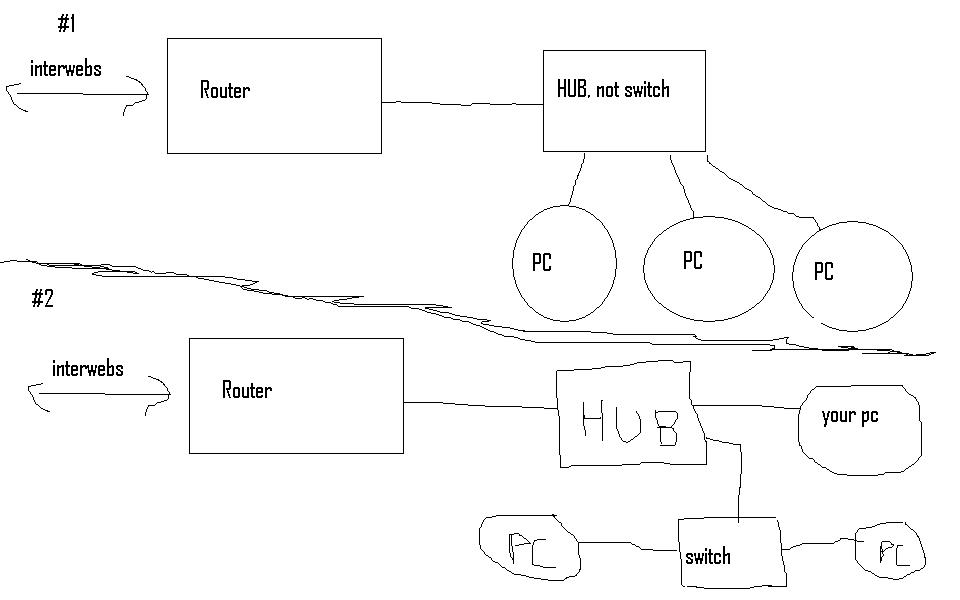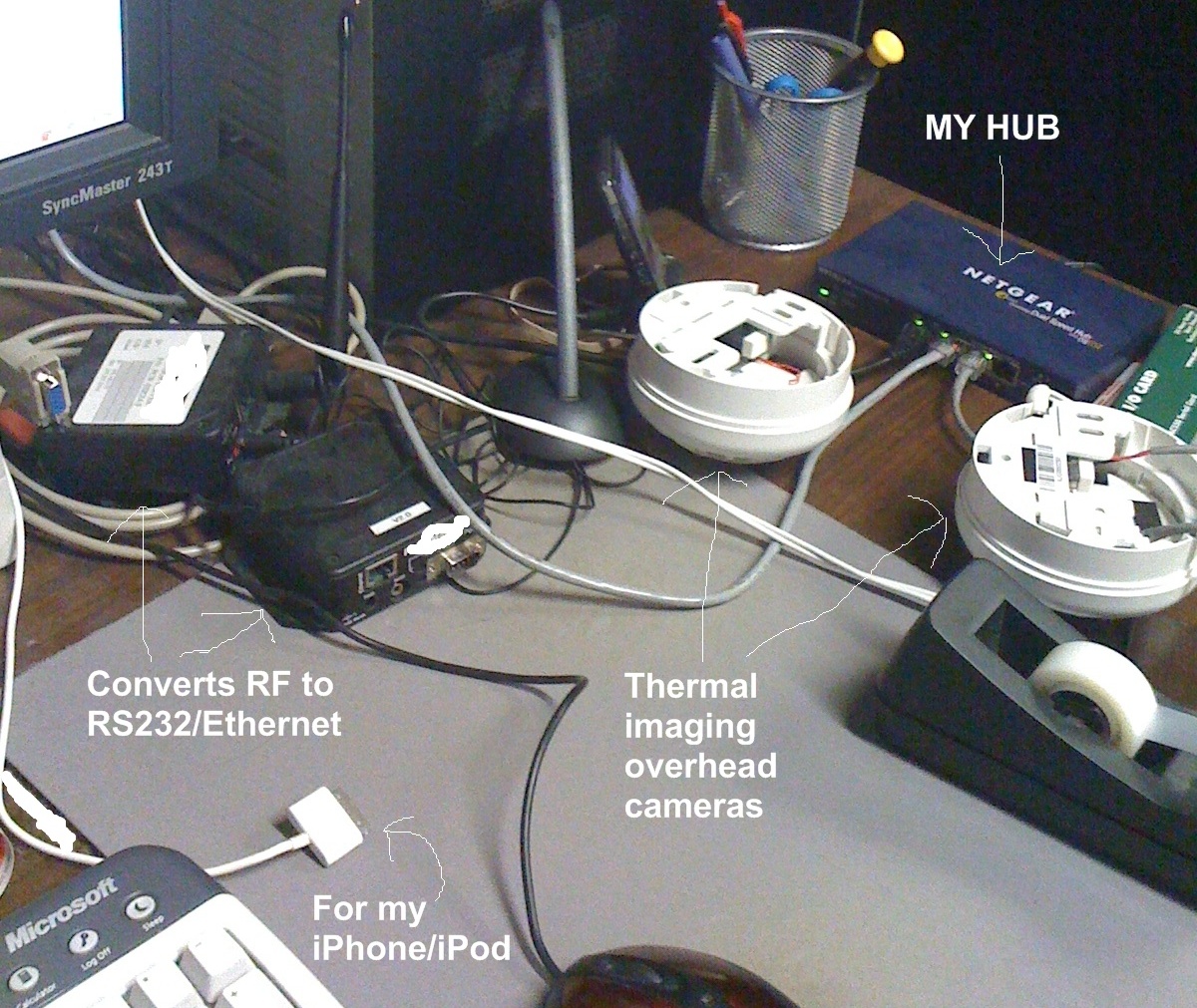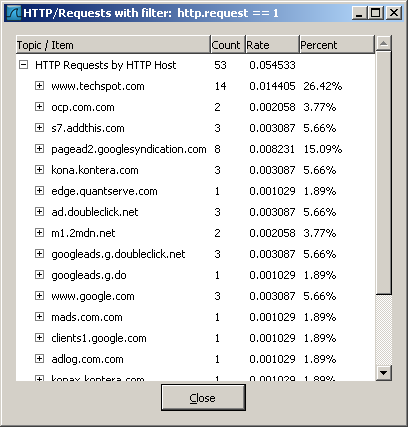Hi, I have a small home network which I will try to give as much info about as possible. I have 3 PCs connected to a Linksys WRT54GS router. Each computer is assigned a static IP in the network. What I want to do is to find some way to track what websites are being visited on the other computers from my main PC. I do NOT want to install any kind of hidden program on the target PCs, since antivirus programs usually pick these up. What I really want is something that would track all incoming traffic and what computer it is going to. I have a ~moderate~ knowledge of networking, so please explain to me what could work to accomplish this in simple terms.
Thanks so much,
Derek