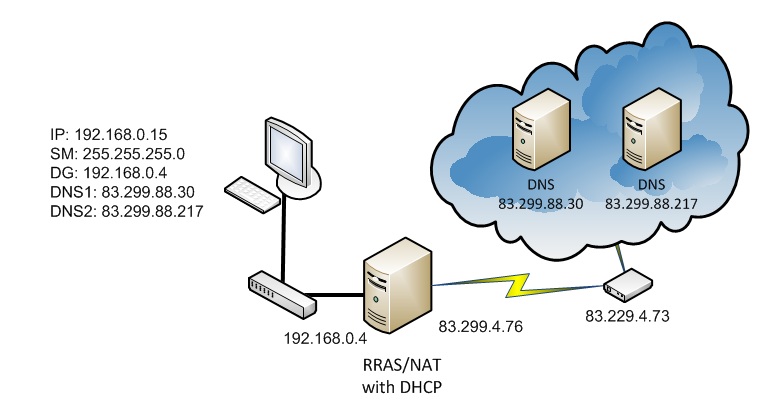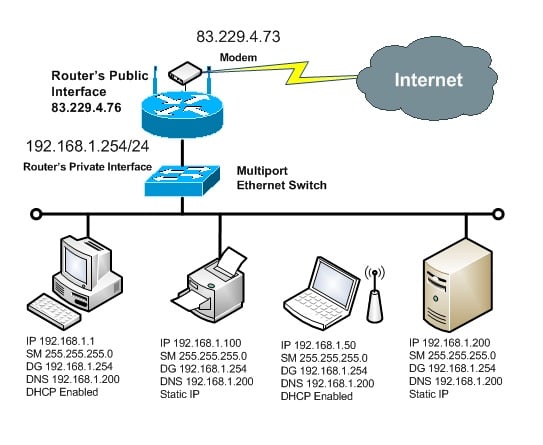Hi there!
i have a server 2008 installed and connected al the client to the server but the clients could not browse the internet, I dont really understand why... guys help me out
oluwole.peter.9 0 Newbie Poster
Recommended Answers
Jump to PostThis may be an issue related to name resolution. It would be helpful if you had a diagram of your network and elaborate on your DNS configuration.
Jump to PostHello,
JorgeM is correct that we need more information on how your network is connected together. How the computers are connected will tell us how to guide you to fix this. For example, The way you worded the question implies to me that you have the server 2008 system connected …
All 8 Replies
JorgeM 958 Problem Solver Team Colleague Featured Poster
rch1231 169 Posting Shark
oluwole.peter.9 0 Newbie Poster
JorgeM 958 Problem Solver Team Colleague Featured Poster
oluwole.peter.9 0 Newbie Poster
JorgeM 958 Problem Solver Team Colleague Featured Poster
oluwole.peter.9 0 Newbie Poster
oluwole.peter.9 0 Newbie Poster
Be a part of the DaniWeb community
We're a friendly, industry-focused community of developers, IT pros, digital marketers, and technology enthusiasts meeting, networking, learning, and sharing knowledge.