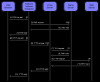I have a few questions:
1) By default do you use your ISP's DNS server?
2) Why would you have your own DNS server?
3) Is there more you can do with a DNS server then just match IPs into FQDN for easy remembering?
4) What do businesses use their DNS server for?