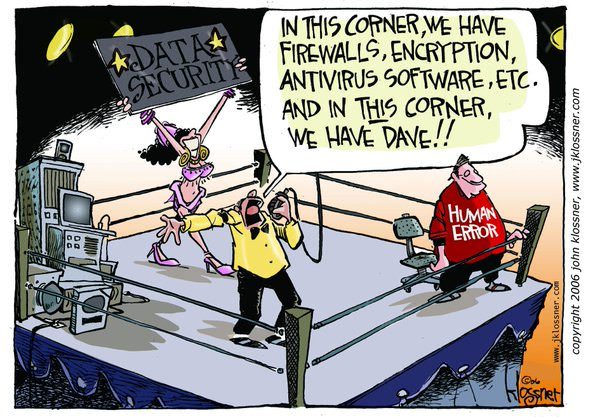I wanted to ask something for my friend Tcll, how would you link a MAC address with no IP up to a network namespace? I know nothing about network namespaces or much about networking atall, he doesnt know mainly what commands to run or configure it. Thanks :).
kyronsaif 0 Newbie Poster
Recommended Answers
Jump to PostOK, let's pivot to "protection."
Think about packets. Let's say some nasty packets come at your router. The router itself is going to have to stand up to that or we have to call that a bad router.
Also we need to shutdown as much as possible in some …
Jump to Postok here's an update, this works, but there's a problem:
ip link add link eth0 address 00:11:11:11:11:11 eth0.1 type macvlan ip netns add ns1 ip link add veth0 type veth peer name veth1 ip link set veth1 netns ns1 ip netns exec ns1 ifconfig veth1 hw ether 00:22:22:22:22:22the problem …
Jump to Postok, new approach
instead of defining the vmac and linking it through a veth to the vns
just assign the vmac directly to the vns, since it's basically what I want anyways:ip link add link eth0 address 00:11:11:11:11:11 eth0.1 type macvlan ip netns add ns1 ip link set eth0.1 …
Jump to PostI use TAILS and have tried the PARROT distros. These seem secure enough to me. In fact the Tails OS is disliked by USGOV agencies.
https://www.theregister.com/2014/07/03/nsa_xkeyscore_stasi_scandal for example.
I wish I have more to offer here but for decades I've used the …
Jump to PostLet's define what an open port is.
To me an open port is one that is not blocked by firewall or other means and has a listener.
I'm sure you have followed the back and forth discussions about GRC and similar.
Example:
All 42 Replies
Tcll 66 Posting Whiz in Training Featured Poster
rproffitt 2,706 https://5calls.org Moderator
Tcll 66 Posting Whiz in Training Featured Poster
rproffitt 2,706 https://5calls.org Moderator
Tcll 66 Posting Whiz in Training Featured Poster
rproffitt 2,706 https://5calls.org Moderator
Tcll 66 Posting Whiz in Training Featured Poster
rproffitt 2,706 https://5calls.org Moderator
Tcll 66 Posting Whiz in Training Featured Poster
rproffitt 2,706 https://5calls.org Moderator
Tcll 66 Posting Whiz in Training Featured Poster
rproffitt 2,706 https://5calls.org Moderator
Tcll 66 Posting Whiz in Training Featured Poster
rproffitt 2,706 https://5calls.org Moderator
Tcll 66 Posting Whiz in Training Featured Poster
rproffitt 2,706 https://5calls.org Moderator
JamesCherrill commented: I agree. Your router should protect the LAN from unwanted Wan access. +15
Tcll 66 Posting Whiz in Training Featured Poster
rproffitt 2,706 https://5calls.org Moderator
Tcll 66 Posting Whiz in Training Featured Poster
rproffitt 2,706 https://5calls.org Moderator
Tcll 66 Posting Whiz in Training Featured Poster
rproffitt 2,706 https://5calls.org Moderator
Tcll 66 Posting Whiz in Training Featured Poster
rproffitt 2,706 https://5calls.org Moderator
Tcll 66 Posting Whiz in Training Featured Poster
rproffitt 2,706 https://5calls.org Moderator
Tcll 66 Posting Whiz in Training Featured Poster
rproffitt 2,706 https://5calls.org Moderator
Tcll 66 Posting Whiz in Training Featured Poster
Be a part of the DaniWeb community
We're a friendly, industry-focused community of developers, IT pros, digital marketers, and technology enthusiasts meeting, networking, learning, and sharing knowledge.