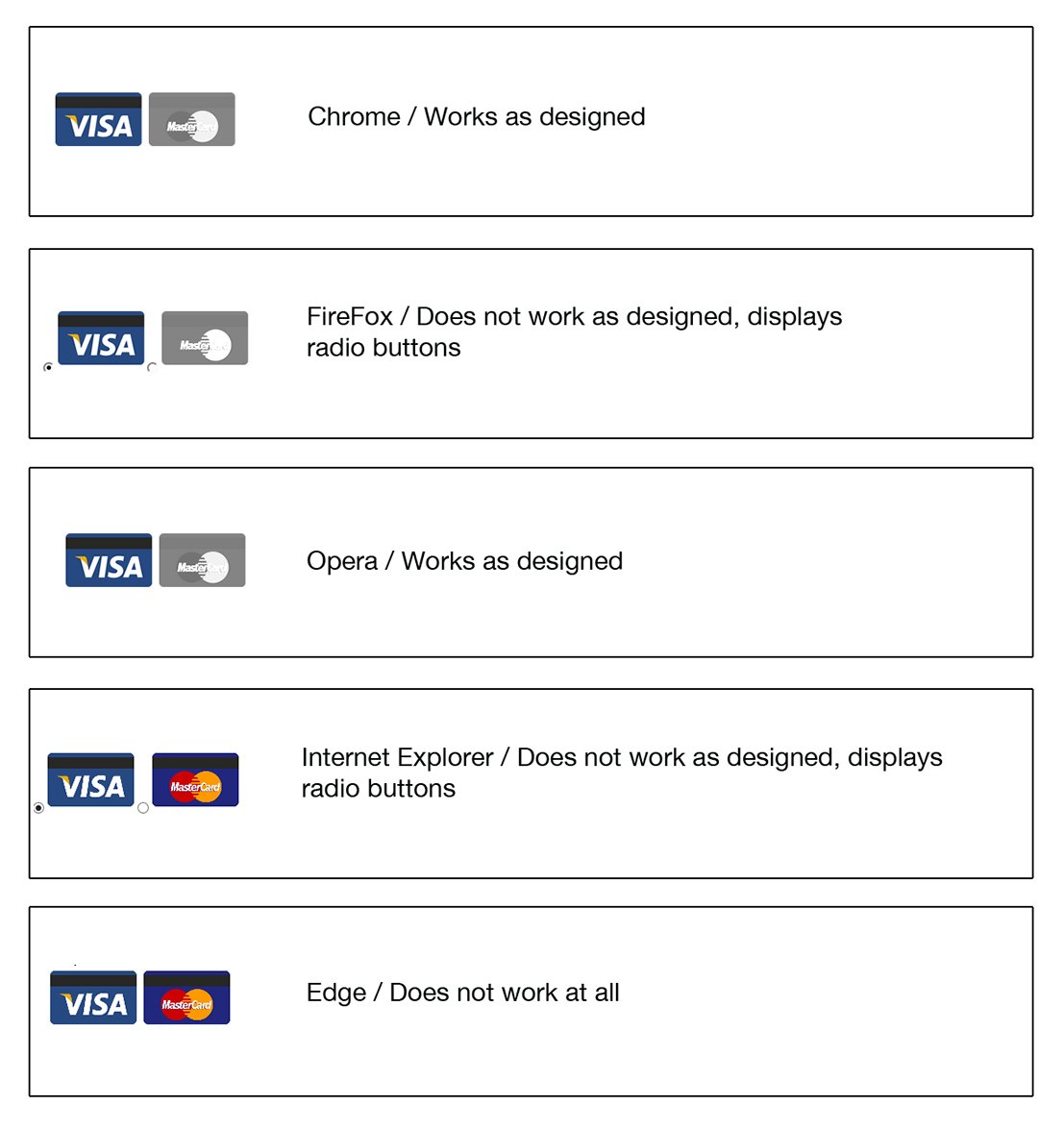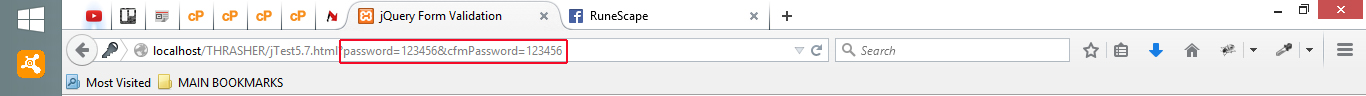mattyd 89 Posting Maven Featured Poster
mattyd 89 Posting Maven Featured Poster
mattyd 89 Posting Maven Featured Poster
mattyd 89 Posting Maven Featured Poster
mattyd 89 Posting Maven Featured Poster
cereal commented: You're welcome! +13
mattyd 89 Posting Maven Featured Poster
mattyd 89 Posting Maven Featured Poster
mattyd 89 Posting Maven Featured Poster
mattyd 89 Posting Maven Featured Poster
mattyd 89 Posting Maven Featured Poster
mattyd 89 Posting Maven Featured Poster