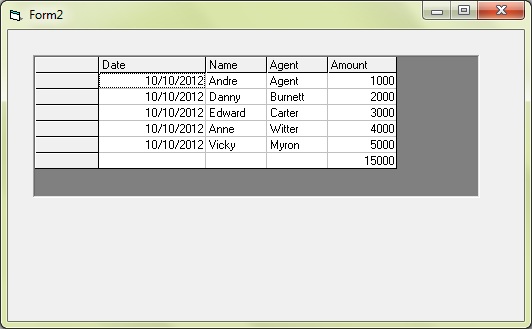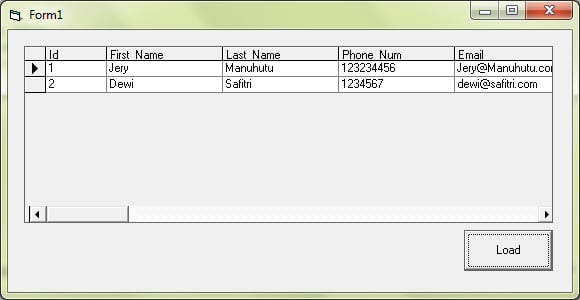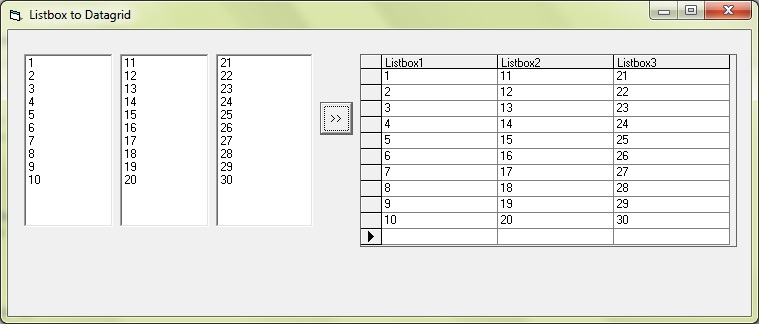Estella commented: nice link +3
Naruse commented: great help :) +3
Sawamura commented: good example +3
Aurax commented: Thanks!!! +0
Jx_Man 987 Nearly a Senior Poster Featured Poster
Sawamura commented: Great example +4
Jx_Man 987 Nearly a Senior Poster Featured Poster
dnk commented: Good links sir. very helpful +2
Sawamura commented: Lots answer huh.. Why don't you make repeat or shufle function too :) +4
ddanbe commented: Fine eye! +14
ahudson commented: Thank You very much +0
Hazuan Nazri commented: Nice!! Thanks! +1
Vixion commented: never think about this in my program. very useful function and svae my times. +0
Estella commented: Helping as always. +4
Sturdy commented: Thanks for the code +1
imBaCodes commented: nice.. +3
Jx_Man 987 Nearly a Senior Poster Featured Poster
november_pooh commented: Very simple code but worked great!! +3
Sturdy commented: Thanks for the great code sir. +1
Jx_Man 987 Nearly a Senior Poster Featured Poster
ITKnight commented: . +2
Estella commented: Just random member.. take it easy +4
Sawamura commented: Good link +4
Estella commented: Great example +4
TnTinMN commented: That works, but why not use AlternatingRowsDefaultCellStyle? +8
Aurax commented: Help me too +0
Jx_Man 987 Nearly a Senior Poster Featured Poster
Jade_me commented: This is awesome dude..wan't to try it.. +2
november_pooh commented: Nice +3
november_pooh commented: Great +3
Naruse commented: Thank you :) +3
Jade_me commented: Nice. +2
TnTinMN commented: nice example +8
november_pooh commented: Nice. +2
Estella commented: Nice site +3
Jx_Man 987 Nearly a Senior Poster Featured Poster
Jx_Man 987 Nearly a Senior Poster Featured Poster