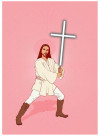If anyone is working on a machine without internet connection and is looking into downloading platforms for their Android SDK, your search is over...
The magic URL is - http://dl-ssl.google.com/android/repository/repository.xml
That is the XML file from which the URL for downloading the SDK packages are obtained.
For e.g. if you want to download Linux version of Android SDK for version 2.0, you could look up that XML file. You will find a block under tag SDK 2.0 like this
<sdk:archive arch="any" os="linux">
<sdk:size>74956356</sdk:size>
<sdk:checksum type="sha1">2a866d0870dbba18e0503cd41e5fae988a21b314</sdk:checksum>
<sdk:url>android-2.0_r01-linux.zip</sdk:url>
</sdk:archive>So the URL will be http://dl-ssl.google.com/android/repository/android-2.0_r01-linux.zip
After you downloaded the zip, simply go to <yourAndroidSdk>/Platforms and unzip the downloaded file in there. And that's it, next time you start up your IDE the platform will be listed.
Source: Quakeboyz Dev Arena