Why not use Type.GetMethods to get just the methods instead of searching for keywords in the file. I took a second to write an example (though not as detailed as yours) it can be modified to implement with opening a specific file.
private void button1_Click(object sender, EventArgs e) {
ListMethods(typeof(int));
}
private void ListMethods(Type t) {
foreach (var m in t.GetMethods()) {
var p = string.Join
(", ", m.GetParameters()
.Select(x => x.ParameterType + " " + x.Name)
.ToArray());
richTextBox1.Text += (string.Format("{0} {1} ({2})\n",
m.ReturnType,
m.Name,
p));
}
}
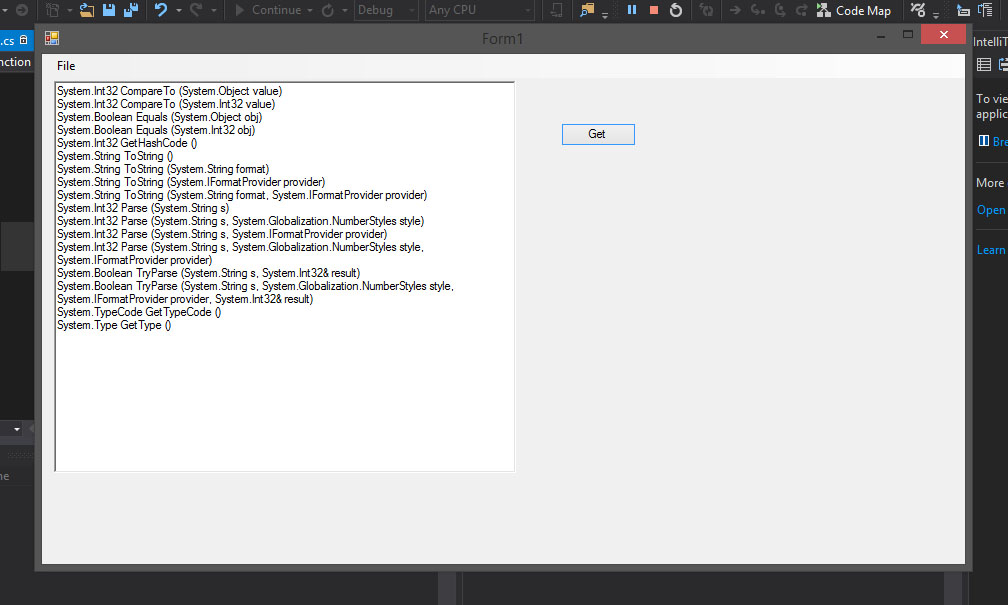
Obviously with mine you could add a drop down menu or use radio buttons to select which type of method you wish to look for (and a little more work has to be done to reveal private and protected methods) and if you use a drop down menu just add an all option. Just a thought, but yours is a good approach as well. Nice work!
