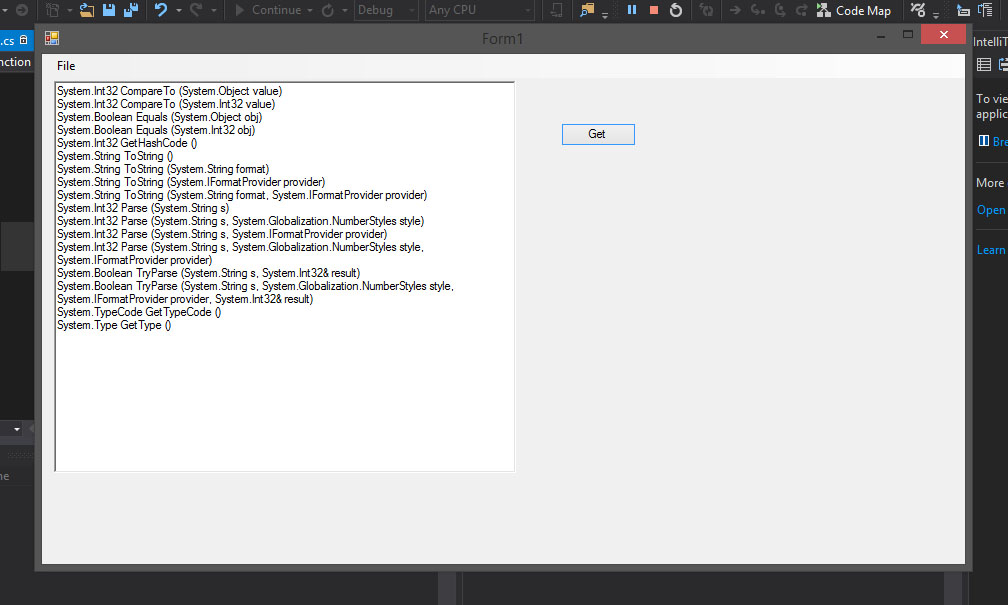For a small class it doesn’t matter that much, but for a bigger class I find it handy to have an oversight of all the methods at hand. That’s what I did here. One requirement is that the class file has already been compiled error free. Don’t know if my algo to detect a “method” line is bullet proof, but it works in most if not all cases tested. Tips on how this could be improved are always welcome.
Further highlights:
How to: Show text in a listbox.
How to: Save text in a file
How to: Open and read a text file into a List<string>
How to: Use of page preview
How to: Print text
Just started a new form application, added a ListBox and 4 buttons and a OpenFileDialog.
This is how my design looks,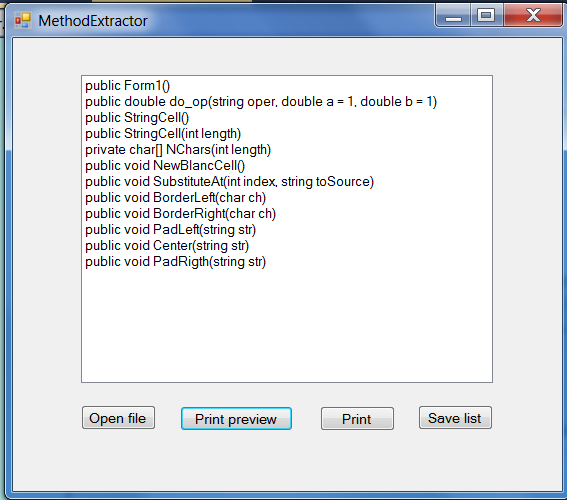
the rest should be obvious from the code. Enjoy!