The PC world is an ever changing one and according to trends the All-in-one market is going to show a large growth in the year to come. In addition touch screen devices are steadily gaining in popularity. With the planned Metro Interface of the Windows 8 operating system the touch screen trend doesn’t seem to be slowing any time soon. HP’s TouchSmart Elite 7320 brings these facts together is a powerful and affordable package for your business, and I got to take one for a test drive.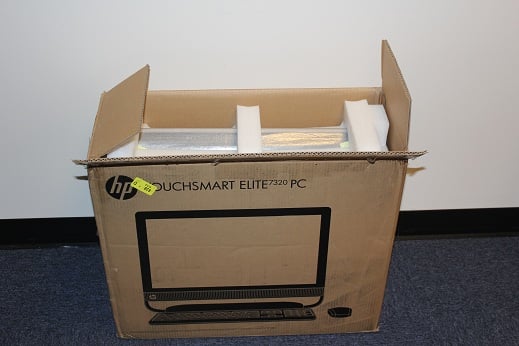
We all know that these machines often lack the customization that would be found in a traditional tower, especially ones targeted at businesses, and the TouchSmart Elite 7320 is no different. If you are looking to have complete control over each component that goes into you PC then you should look else where. That being said this machine does have a place in today’s business world. With its powerful processors, space saving design and energy star 5.0 rating there are a lot of places where the TouchSmart Elite 7320 will fit in just fine.
On first removing the TouchSmart from the package the construction felt solid. There is a metal frame that secures the screen to the base. The screen tilts on the frame from 0° to 30° smoothly and held still once you set the angle. The silver and black design looks good on this machine, and it is one …
Weighing in at a mere 7 lbs and standing only 9.9” by 2.6” and only 10” deep this super small tower can be easily underestimated. But, in both form and function this Elite PC holds up to its name in many ways. On top of the great performance it offers it runs green through multiple hardware and software designs. For example it uses a small energy efficient external power supply, the Core i5 2500S in our machine uses less power than the Core i5 2500 counterpart without a significant loss in performance, and it includes the HP Power Assistant to monitor and control power usage through a simple interface. 
The tower comes in multiple models with your choice of 5 different Intel Multi-Core Processors, and up to 8GB of DDR3 SDRAM. Hard drive options include up to 300GB on a 7200RPM SATA Drive, up to 320GB on a 7200RPM SATA SED self-encrypting drive, or up to 160GB on a SATA Solid State Drive. It also has a Gigabit LAN card and a built in Wireless N Card. Multiple optical drives and video options are also available, adding to the versatility of this little tower. The model we tested, specifically XZ788UT, came with an i5 2500S processor, 4GB of RAM, a light scribe drive and Integrated Intel HD graphics with both a VGA and an HDMI port. It rings up at just over $900.00.The Nuts and Bolts
The first thing that stands out when you …
D-Link announced some exciting new SAN Storage Array equipment, and DaniWeb managed to get an exclusive interview with Chris Gruber, director of product marketing, storage solutions at D-Link to chat about the new DSN-4000 series, and the recently announced ShareCenter Pro Unified Storage Solutions product line.
DSN-4000 Series
Aimed at larger businesses that need greater performance and flexibility in their networks the DSN-4000 series is a Next Gen iSCSI SAN Array. This high power 3U size rack mounted SAN array comes in 2 models. The DSN-4100 and the DSN-4200, with the difference between them being amount of gigabit ethernet ports they sport. The 4100 has four 1Gb Ethernet ports, and the 4200 has eight. They both feature 16 bays, with up to 32TB of raw capacity. The equipment is also stackable which allows larger storage capability by combining up to 80 hard drives with 160TB of raw capacity. The DSN-4000 series also uses the powerful System-on-a-Chip design which will support over 80,000 I/Os per second and they support up to 1024 host connections. Built-in additional performance enhancements like LAG and MCS are standard on both versions as well.
Unlike other storage arrays, the DSN-4000 series’ bays will accept any SAS or SATA II (3.0 Gb/s) hard drive. D-Link prides itself on this, even commenting during the interview that proprietary drives offered by their competitors’ are often overpriced. Need to add additional storage, but cannot find a matching drive? Another big difference in how D-Link does SAN arrays …








