The PC world is an ever changing one and according to trends the All-in-one market is going to show a large growth in the year to come. In addition touch screen devices are steadily gaining in popularity. With the planned Metro Interface of the Windows 8 operating system the touch screen trend doesn’t seem to be slowing any time soon. HP’s TouchSmart Elite 7320 brings these facts together is a powerful and affordable package for your business, and I got to take one for a test drive.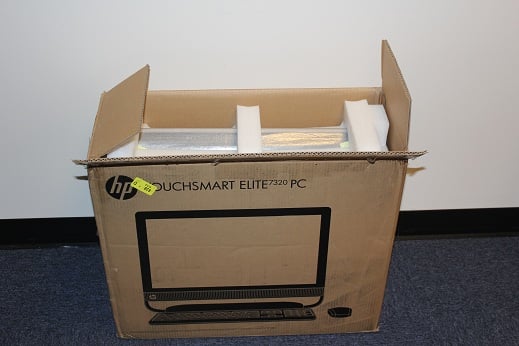
We all know that these machines often lack the customization that would be found in a traditional tower, especially ones targeted at businesses, and the TouchSmart Elite 7320 is no different. If you are looking to have complete control over each component that goes into you PC then you should look else where. That being said this machine does have a place in today’s business world. With its powerful processors, space saving design and energy star 5.0 rating there are a lot of places where the TouchSmart Elite 7320 will fit in just fine.
On first removing the TouchSmart from the package the construction felt solid. There is a metal frame that secures the screen to the base. The screen tilts on the frame from 0° to 30° smoothly and held still once you set the angle. The silver and black design looks good on this machine, and it is one …
 The HP TopShot LaserJet Pro M275 is a multi-function printer like no other. The printer portion of the TopShot is much like the HP LaserJet Pro 100 I reviewed before. What makes the TopShot different is the paper feeder and flatbed scanner on top has been replaced by a flat white platform, called the capture stage, and an arm that is positioned above the stage. On this arm there is a camera and 3 flashes. As the name suggests, it takes a picture of any 2D or 3D object you can fit onto the stage, under the arm. The end result is a mixed but, in the right environment could be a game changer for a business.
The HP TopShot LaserJet Pro M275 is a multi-function printer like no other. The printer portion of the TopShot is much like the HP LaserJet Pro 100 I reviewed before. What makes the TopShot different is the paper feeder and flatbed scanner on top has been replaced by a flat white platform, called the capture stage, and an arm that is positioned above the stage. On this arm there is a camera and 3 flashes. As the name suggests, it takes a picture of any 2D or 3D object you can fit onto the stage, under the arm. The end result is a mixed but, in the right environment could be a game changer for a business.
Whether connecting through a wireless network, a wired network or locally through USB the installation software is clear and easy to run. The printer does have HP’s ePrint features, so if you do connect your printer to the internet you can print from any internet connected device. A simple setup at the HP ePrint website and you can email what you want printed to the TopShot’s user configured email address. HP also offers an ePrint app for both Android and Apple devices.

Printing speed is about average for other laser printers at this price. Text comes in around 17 pages per minute, where as color was about 4 ppm. Granted, it’s not the fastest printer on the market the print quality …

HP didn’t stop at physical features when considering safety for this laptop. The EliteBook series all sport a Fingerprint reader and can use the built-in webcam for facial recognition. Adding that extra layer of protection HP is known for. Concerned you will not know how to configure these features? The built in HP ProtectTools software, included with all HP Elite PCs, allows for easy setup and prompts a new user to configure them on first start-up.
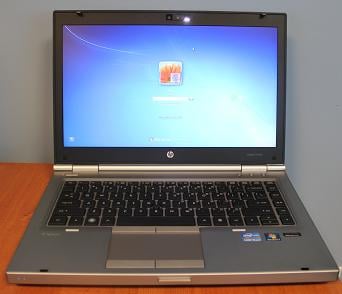
We have all seen the commercials for the NeatDesk Scanner, promising to organize all of your old receipts, business cards and documents by making a searchable database of them. I personally am always skeptical of any “as seen on TV” product, but this is a product my wife has actually asked me for, so when I was told I was going to get to review it I was very excited to see what it could do, and see if it could change my mind.

To put the NeatDesk to the test I used a folder of old receipts dating back to 2005. Creases and all the NeatDesk was able to scan and read more than me on some of the receipts, at a very high rate of speed too. The Neat 5 Software then takes over, looking for key words and specific information indicating if the scan is a receipt, business card or document. During this process I …

When setting up through a network or using the USB cable, HP made it easy to configure the printer and start printing. My first installation was tethered using the USB cable. After only a few minutes with the HP setup wizard from the …
The HP Compaq Elite series of business PCs has an extremely wide array of available towers all focused on delivering the computer power needed to run your business. After our recent review of the 8200 Elite Ultra-Slim PC we were excited to see what else the line had to offer. This time the box we unwrapped came with an HP Compaq 8200 Elite All-In-One desktop.


Weighing in at a mere 7 lbs and standing only 9.9” by 2.6” and only 10” deep this super small tower can be easily underestimated. But, in both form and function this Elite PC holds up to its name in many ways. On top of the great performance it offers it runs green through multiple hardware and software designs. For example it uses a small energy efficient external power supply, the Core i5 2500S in our machine uses less power than the Core i5 2500 counterpart without a significant loss in performance, and it includes the HP Power Assistant to monitor and control power usage through a simple interface. 
The tower comes in multiple models with your choice of 5 different Intel Multi-Core Processors, and up to 8GB of DDR3 SDRAM. Hard drive options include up to 300GB on a 7200RPM SATA Drive, up to 320GB on a 7200RPM SATA SED self-encrypting drive, or up to 160GB on a SATA Solid State Drive. It also has a Gigabit LAN card and a built in Wireless N Card. Multiple optical drives and video options are also available, adding to the versatility of this little tower. The model we tested, specifically XZ788UT, came with an i5 2500S processor, 4GB of RAM, a light scribe drive and Integrated Intel HD graphics with both a VGA and an HDMI port. It rings up at just over $900.00.The Nuts and Bolts
The first thing that stands out when you …
D-Link announced some exciting new SAN Storage Array equipment, and DaniWeb managed to get an exclusive interview with Chris Gruber, director of product marketing, storage solutions at D-Link to chat about the new DSN-4000 series, and the recently announced ShareCenter Pro Unified Storage Solutions product line.
DSN-4000 Series
Aimed at larger businesses that need greater performance and flexibility in their networks the DSN-4000 series is a Next Gen iSCSI SAN Array. This high power 3U size rack mounted SAN array comes in 2 models. The DSN-4100 and the DSN-4200, with the difference between them being amount of gigabit ethernet ports they sport. The 4100 has four 1Gb Ethernet ports, and the 4200 has eight. They both feature 16 bays, with up to 32TB of raw capacity. The equipment is also stackable which allows larger storage capability by combining up to 80 hard drives with 160TB of raw capacity. The DSN-4000 series also uses the powerful System-on-a-Chip design which will support over 80,000 I/Os per second and they support up to 1024 host connections. Built-in additional performance enhancements like LAG and MCS are standard on both versions as well.
Unlike other storage arrays, the DSN-4000 series’ bays will accept any SAS or SATA II (3.0 Gb/s) hard drive. D-Link prides itself on this, even commenting during the interview that proprietary drives offered by their competitors’ are often overpriced. Need to add additional storage, but cannot find a matching drive? Another big difference in how D-Link does SAN arrays …
After our first review of the SRS iWOW 3D, it was passed around the office and received a lot of acclaim for the way it worked. Like Adam, we are all music lovers and after a few minutes with the device it seems that there are some applications that were not mentioned where it will excel beyond the loud, public area he brought up. As such, we felt it was only right to delve deeper into this awesome gadget and discuss some of these applications to give you a better idea of this little treasure.
The iWOW 3D is a small plug and play audio attachment that connects to the 30-pin connector on the iPhone, iPad, and most iPods. It comes in 3 models, the iWOW-3D, the iWOW-3DF and the iWOW-3DHF. Each model adds some additional goodies to the box. The manufacturer of the device states it is designed to “retrieve and restore audio cues” in order to create an “immersive three-dimensional sound stage”. More than just a graphical equalizer, when turned on the device seems not only to boost bass, treble, and volume, but there is a more obvious differentiation in the sound and location of the instruments on the “sound stage.”
Almost all digital audio is in stereo. Unfortunately it is frequently compressed causing a loss of both sound clarity and the quality of the surround sound of stereo music. The iWOW seems to enhance the Left/Right orientation of the instruments. For example, the singer sounds …
























