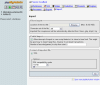I have a Yahoo website that uses phpMyAdmin. I've been given the directive "Please run the script mysql_fix_privilege_tables that should be included in your MySQL server distribution to solve this problem!" I do not know how to run this script (or any script) through phpMyAdmin. I've been looking online and one bit of advice was to click the SQL query window icon and type the following:
mysql mysql -u username -p password < mysql_fix_privilege_tables.sqlwhere username is my user name and password is my password. mysql is listed twice intentionally here because both the command and the name of the database is mysql, or at least that's what the online advice said. I get the "You have an error in your SQL syntax..." error. Does anyone know how to do this and what I did wrong?
Thanks.