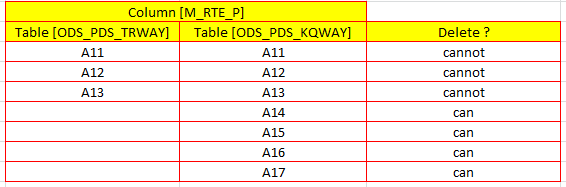Hi.
Im using VS2008 and SQL Server Management Studio 2008.
I want to ask, i have two different table, TableA and TableB in same database, DatabaseX.
Both table have two same column, ColumnY but the data are different within this table.
Example:
TableA, ColumnY : A1, B2, C3, D4
TableB, ColumnY : A1, B2, C3, D4, E5, F6, G7
I want to compared data between this two table in my program. How the SQL Statement look alike because I dont know how to compared between this to?
And one more thing, can I just directly write the SQL statement in aspx.vb page?
or I need to write the SQL Statement in .vb page then called the function in aspx.vb page?
My code for my aspx.vb page
\
Protected Sub btnDelete_Click(ByVal sender As Object, ByVal e As System.EventArgs) Handles btnDelete.Click
Dim i As Integer
Dim iResult As Integer
Dim hypWayID As HyperLink
Dim chkRemove As New CheckBox
Dim clsWay As New Way()
Try
For i = 0 To grdWay.Rows.Count - 1
chkRemove = DirectCast(grdWay.Rows(i).FindControl("chkRemove"), CheckBox)
hypRouteID = DirectCast(grdWay.Rows(i).FindControl("hypWayID"), HyperLink)
If chkRemove.Checked Then
///to check condition either the way ID exist in database
///if not exist then way ID can be delete
///if exist, message box appear show message this cannot be delete
iResult = clsWay.DeleteRoute(hypWayID.Text)
End If
Next i
labelError.Text = "Item(s) delete successfully."
BindGrid("%", "%", drpArea.SelectedValue,drpType.SelectedValue)
Catch ex As Exception
lblError.Text = ex.Message
End Try
End Sub
Thank you :)