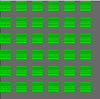I have just gotten a grasp of how it works.. I think.
I'll just show Where I'm at right now.
Public Class Face
'global variables
Dim x, y As Integer
Dim map(x, y) As Integer 'Not sure if this should be a Integer but if I run into errors later I'll just try something else than integer
Private Sub Face_Paint(ByVal sender As Object, ByVal e As System.Windows.Forms.PaintEventArgs) Handles Me.Paint
For y = 0 To 10 'I'm just testing with 10 to see if it works at all.... which it isn't
For x = 0 To 10
e.Graphics.DrawImage(New Bitmap("grass.jpg"), (Me.ClientSize.Width - Me.ClientSize.Width) + (35 * x), (Me.ClientSize.Height - Me.ClientSize.Height) + (35 * y)
x += 1
Next
y += 1
Next
End Sub
End ClassThe Attachment to this post is a picture of the debug so you can see how wrong this became.
The picture is 35width and 35height btw, So first thing I don't understand is why are there gaps between every tile?
Second thing I wonder is why is there only 6 tiles in width and 6 tiles in height? should be 10 or 11.
If you could answer those 2 questions I have I'll be happy :)
Also I would be even happier if you could tell me if I'm on the right way to making a tile map or if I'm doing it completely wrong etc.
Looking forward for any help I can get :)