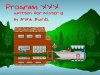Can someone tell me how to create a simple but attractive splash screen to load at the start of my program which will highlight:
1) the program title
2) who the program is for
3) who designed the program and
4) what version of the program it is
thanks