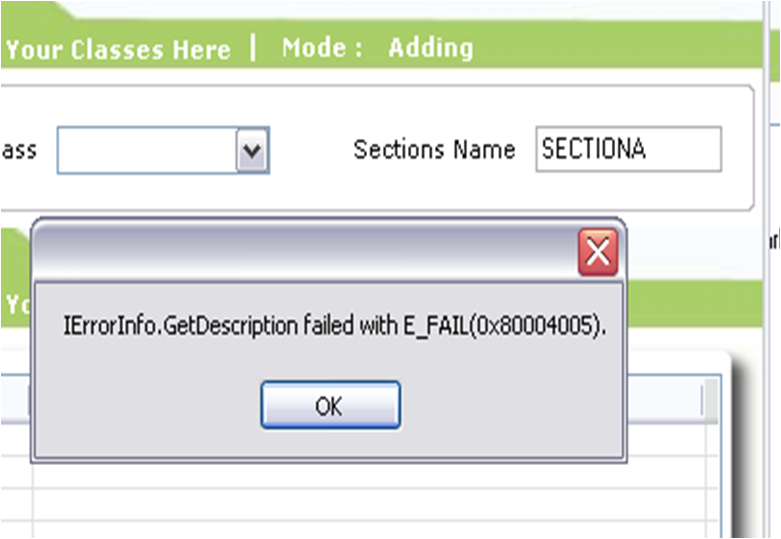Hi,In my application ,there is a combobox in which classname appears .
Now I want that for each selected classname from combobox,I want that user could add sections according to his wish .
Like if user selects class12 and he wants to add 4 sections(A,B,C,D) .he should add "A" in "section name" click on add and "A" should display in table below.
in this I want that user could enter section according to his wish.
After that when user selects any classname from combobox1 the the corresponding sections should
display in combobox2.similarly for each selection of classname corresponding sections should appear
in another combobox...........
The database which I am using is MS Access
Kindly help me..........
you can see the thumbnail attached here