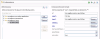I have an eclipse application from which i trigger an Swing widget.On click of a button on the SWT composite a window pops out which contains the Swing Table.
Now i want a button on this Swing page to show up an eclipse workbench window.
Any idea on how I could get across this problem?
Thanks!
Adity