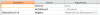Good evening!
I was hoping someone could help me here. I've been teaching myself C# for quite a while now, and I'm working on a project and have run into a problem.
I would like to use the binding navigator control to allow my users to browse through various tables, recordsets etc... the problem is C# wants me to set up a datasource to use that control...I can't really do this because I am allowing the user to decide on their own what data source they want to view. They could make a custom table outside of the program and then just point the program to the correct table by changing some settings in the program.
Is there a way to use the binding navigator control WITHOUT setting up a datasource using the wizard?
I would appreciate any input...I'm at a total loss here.