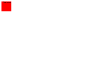have implemented robot to take the screenshot of the desktop.
Robot objRobot = null;
try
{
objRobot = new Robot();
} catch(Exception ex)
{
}
BufferedImage objBufferedImage = objRobot.createScreenCapture(objRectArea);The problem with robot is when my computer is locked the image comes as black.That is what is displayed in the desktop is not
captured.I need the screenshot of what is displayed in the desktop even when my computer is locked.Please suggest me any ideas.
It would be better if it is still possible to do it using robot.