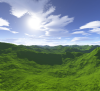Hi everybody ^^
I'm quite a newbie in loading image file, so I've try to improve myself by loading the TGA image structure (You can found it at http://en.wikipedia.org/wiki/Truevision_TGA , I'm quite believe in the information there)
My problem is after loading and draw it onto the screen using OpenGL ES, it's seem the image lost some stuff of... color chanel... I don't know how to describe this exactly but would you like to see my work compared to esUtil's feature and give me some advices ?
As you can see... The beautiful image is the result I want (converted from TGA to png), and the "green sky" lies with the ground up is my... creation >"<...